People often ask me about removing a review on Facebook. Basically my answer up until now has been – quite simply you can’t.
Facebook have listened and thankfully you are now able to report malicious reviews left on your business page. Facebook will remove the review if it doesn’t reach their guidelines.
Just the other day, my first day back working after the Christmas break I received a notification saying “You have received a new recommendation”. Oooh how lovely I thought. Until I saw the recommendation.
“I do not recommend North East Social Media, I don’t want to see her posts” – is what was written. By someone I had never heard of in British Columbia. Why she would be seeing my posts without liking my page I will never know!
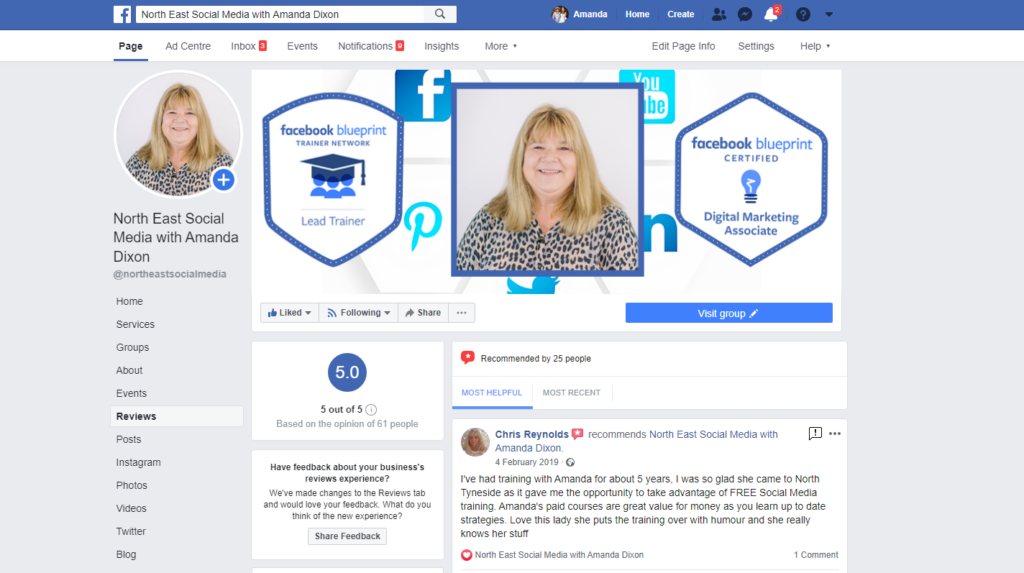
I’ve worked hard to build up a reputation and have enjoyed my 5/5 Reviews on Facebook. So this one review, from someone who has never used my services, reduced me to a 4.6/5 rating and I was not amused!
Removing a Review on Facebook – Reporting
Thankfully I was able to click on the three dots next to the review where I was given the option to report a recommendation.
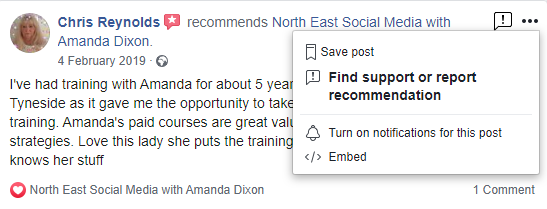
(Not that I would be reporting this review, Chris is lovely)
What really impressed me is that within an hour of reporting this, Facebook Support Responded to me with this…..
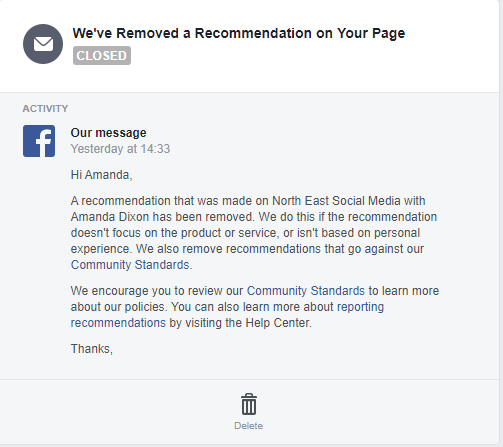
In conclusion, if you have a bad recommendation or review on Facebook you can now do something. For instance, if it is unwarranted and has nothing to do with your product or service. When the review isn’t based on real personal experience, Facebook will remove it.
Obviously Facebook won’t remove the recommendation or review if it is talking about your product or service. However, if blank, or totally inappropriate like mine was, they will. A step in the right direction!
Do let me know if this information has helped you and in addition make sure you sign up to hear about our upcoming Workshops for 2020.



