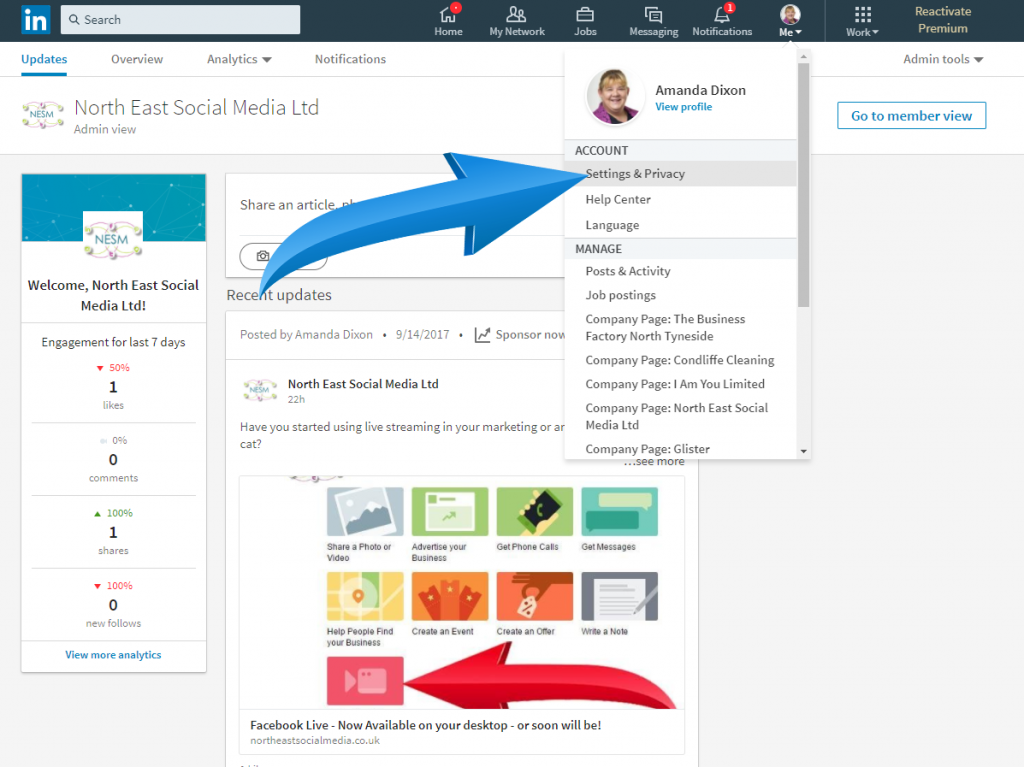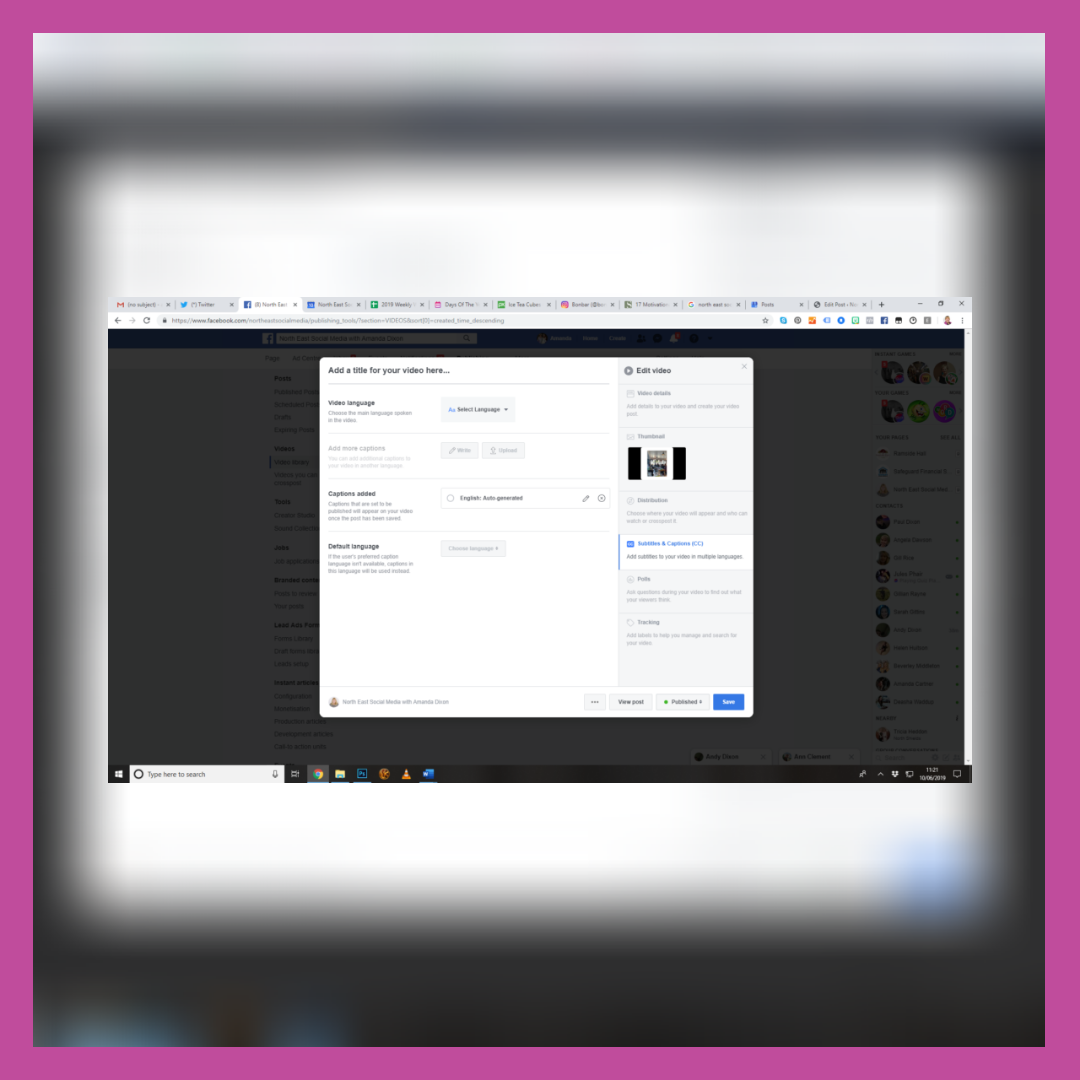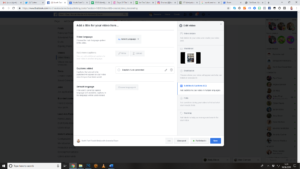LinkedIn Training with North East Social Media
LinkedIn Training with North East Social Media. So, it may be a while since your last LinkedIn Training session. You may be happily using LinkedIn. Perhaps you are needing a refresher? But I wonder …… have you checked your settings on LinkedIn recently?
A contact on LinkedIn sent me a very out of character sales type message with a link recently. The following day he messaged me to say that his account had been hacked. I have responded to his message to tell him how to claim his account back and thought I would share this with you.
LinkedIn Training – Removing Permitted Services
Whether your LinkedIn account has been hacked or not it is still worth visiting your Permitted Services. In other words, this will ensure that you recongise all the apps you have given permission to. Permission to access your LinkedIn account.
What I mean by this is, if you have, for example, downloaded the LinkedIn App for IOS that is absolutely fine. You will see this in your permissions. But sometimes, you will have clicked other links, quite often unknowingly or unwittingly. These will be accessing your accounts too.
My LinkedIn Account has been Hacked
So has your LinkedIn Account has been hacked? Do you just want to check it? Keep your account nice and tidy. Here’s how you do it.
From your personal profile click on settings.
This will bring you to your settings page, where you are going to chose partners and services – I like the bit where it tells me I’m the boss of my account.
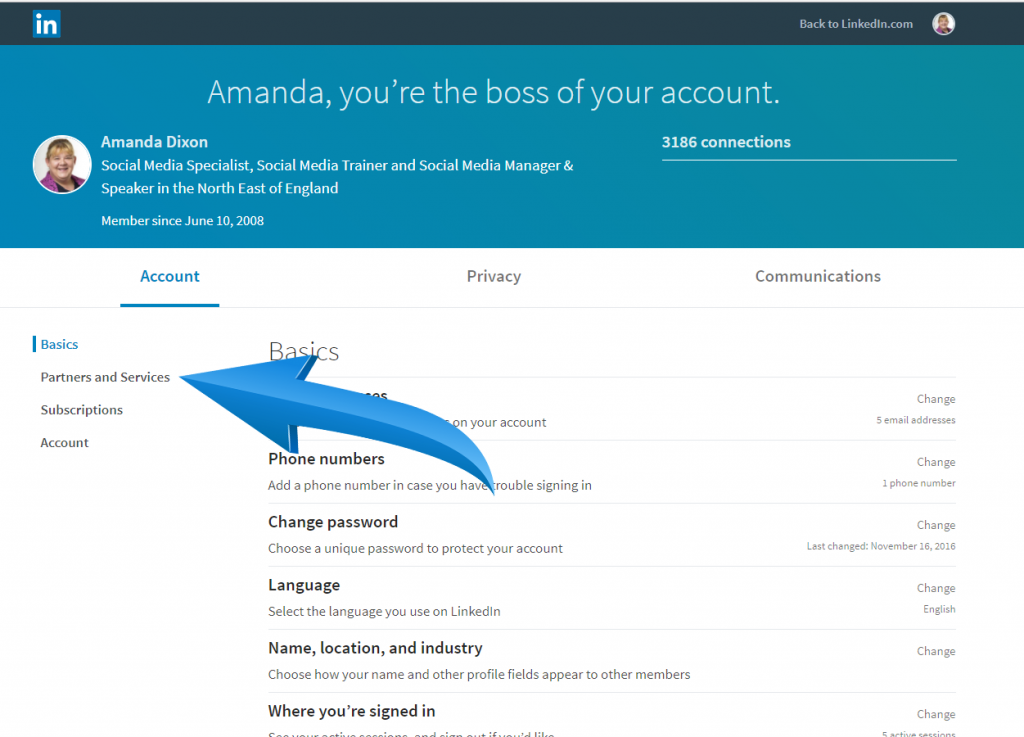
You are now going to click on the Permitted Services area and your list of permitted apps and services will appear.
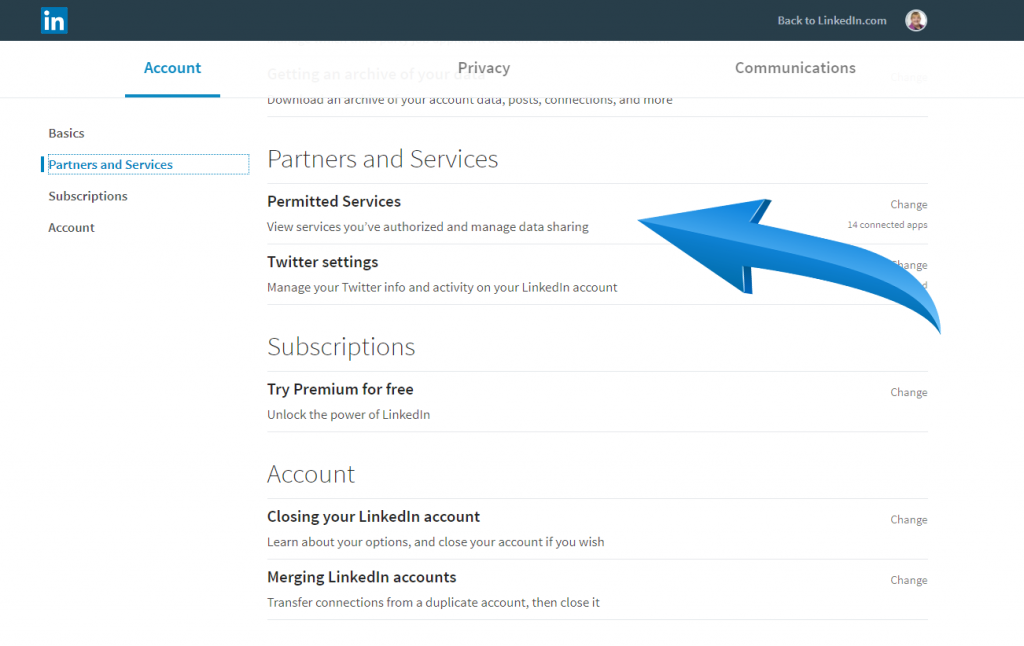
Simply click on the remove button to unlink them from your account. If you are doing this because you have been hacked, go back to the settings and change your password.
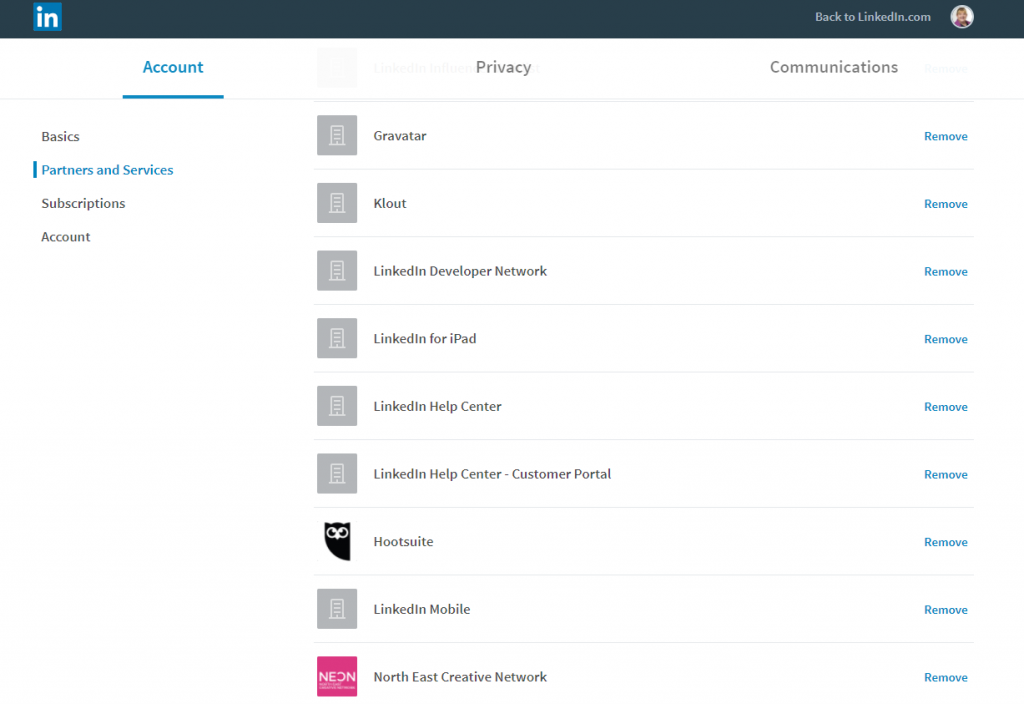
I hope you have found this information useful – do let me know on Facebook or Twitter and feel free to sign up on my website to receive your free social media tips and updates.