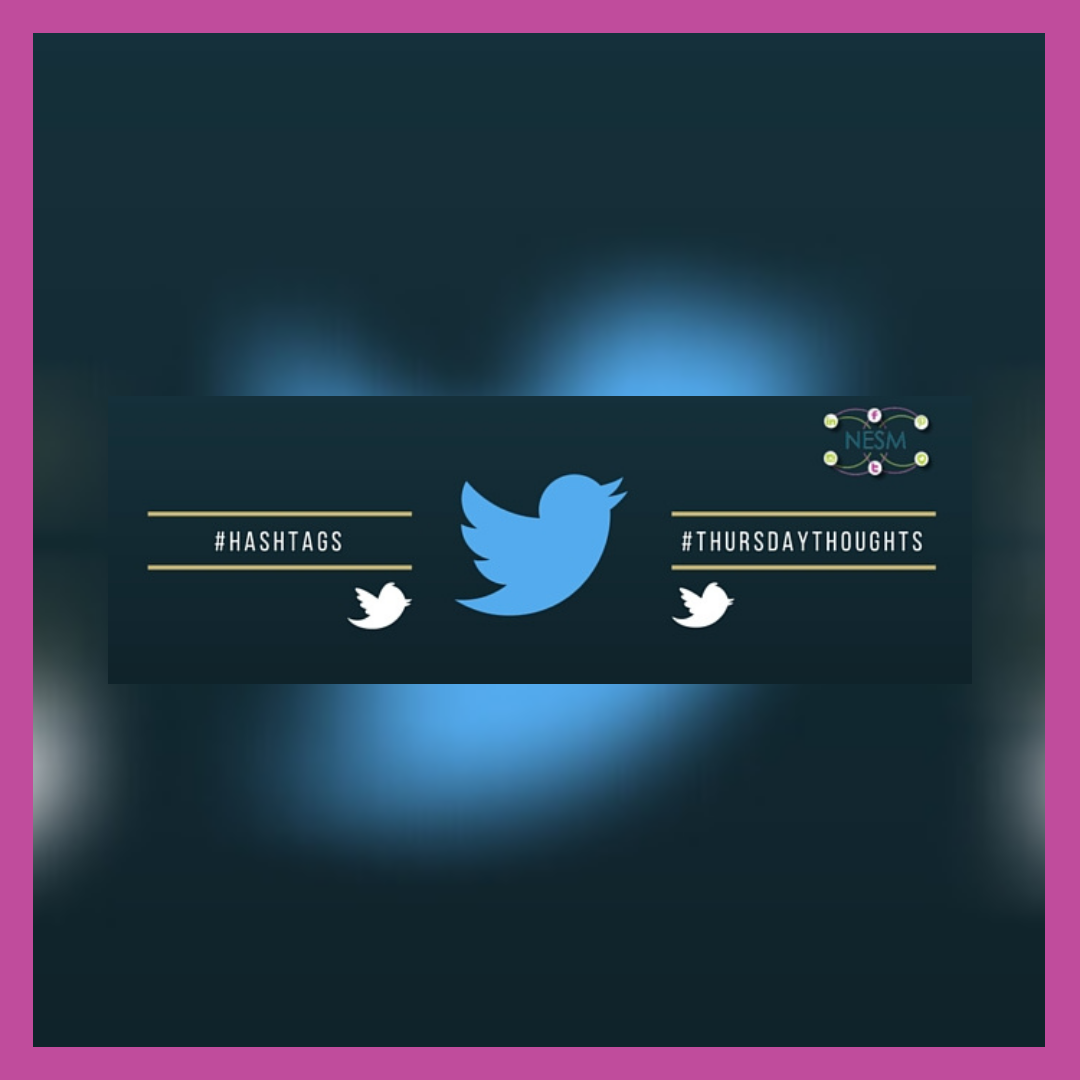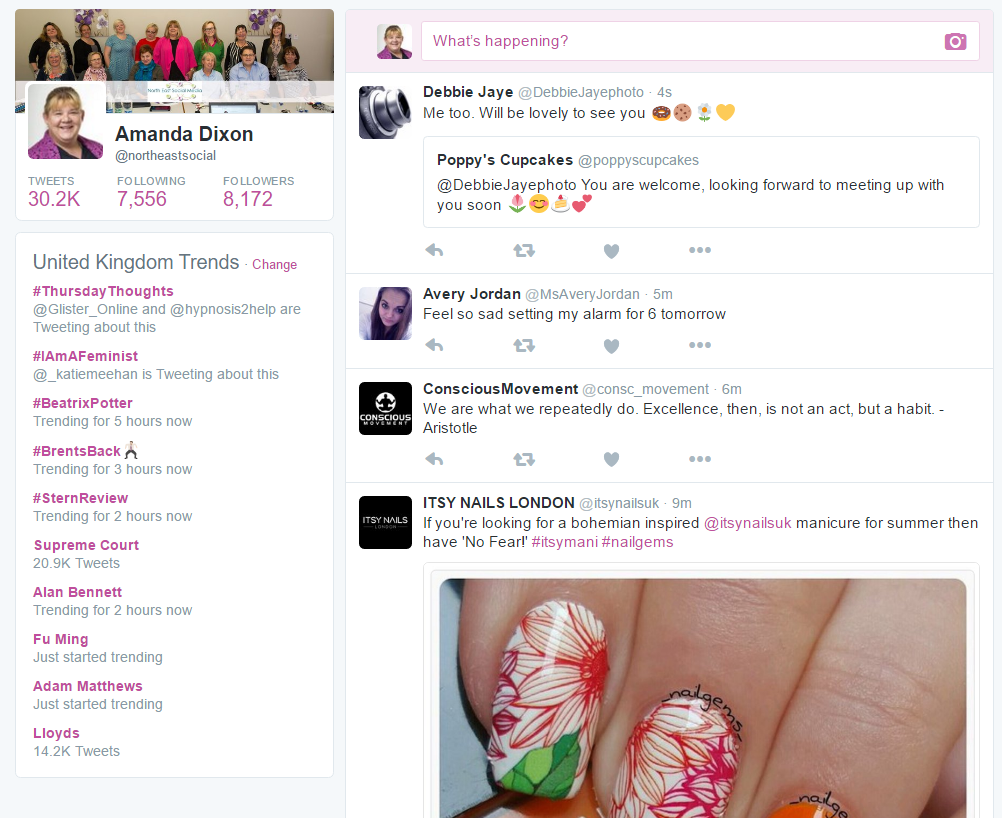North East Social Media have arrived in North Shields. For 3 weeks I have been planning on writing this blog, and now at 11pm on a Friday evening I have finally found the time!
Well it has been an extremely busy few weeks to say the least. This has included a big move from my office of nearly 3 and a half years. I’ve moved from Team Valley and am now at the North Tyneside Business Centre.
North East Social Media | North Shields

I can’t believe how quickly the office has felt like “home”. The reasons I moved North East Social Media to North Shields was twofold really. Firstly, I was at The Business Centre most of the week, working with North Tyneside Businesses at The Business Factory and secondly my youngest, Andy, managed to find himself an apprenticeship at a Print Company based at Silverlink. Being the soft mother that I am, I told him that if he was successful in getting the apprenticeship I would give him a lift to work. Imagine my delight when he received his contract with his starting time of 07:30 – yes 07.30! He starts on Monday, so it’s new routines for us all!
North East Social Media – North Tyneside Business Centre
So, this is how it all looks inside the office.
https://www.facebook.com/northeastsocialmedia/posts/1363996933630708
Mind you, these pictures were taken 3 weeks ago and my desk might be a little more chaotic now. It’s amazing how much “stuff” you accumulate over the years. I couldn’t believe I filled a van – when I say I, I did supervise, but my husband and my 2 boys did all the filling, and loading and unloading and carrying. I waited patiently, sitting on a chair, next to the van, observing / supervising.
Social Media Training North Shields
So, I am now delivering Social Media training for both my private client’s from all over the North East and for North Tyneside Start-ups and existing North Tyneside businesses through North Tyneside Council’s The Business Factory and I am loving it. In the last week alone I have delivered 2 Social Media Workshops and worked with a variety of established businesses in 121 sessions:-
- A Flooring Contractor
- A Utilities Consultant
- A Reiki Master
- A Beauty Salon Owner
- A Public Speaking Specialist
- An HR & Recruitment Consultancy and
- A Jewellery Designer
I love the variety and the different challenge each session brings.
If you would like to hear about our upcoming workshops, please make sure you sign up on our Workshop Page
In Other Social Media News
In other Social Media News – what do you think of the new LinkedIn layout – if you haven’t got it yet, it’s on its way….. I will of course love it, I need to, to make you love it too, I’ll be happier when it finally settles down, bug free, so we all know what we are doing with it! First impressions, if they bring back a few of the missing parts that we used to know and love, it should be a more effective and certainly easier to navigate the platform.
In Other News
I nearly forgot! Guess who hit the big 50 on the 4th February! I had a lovely time with the family, 22 of us had a fabulous meal at the Eslington Villa and I have a few things planned to come, spread out over the year. Well come on, surely it should be 50 celebrations for the 50th year! Celebrations include, a treat from my friend Joanna with a spa day at Slaley Hall; a cream tea for 2 at Lumley Castle, a night away with 14 lovely ladies at a venue in Allendale oh yes and my first ever trip to Benidorm with the girls at the end of April – now that should be interesting!




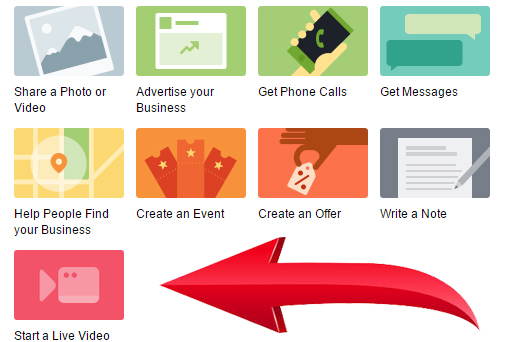
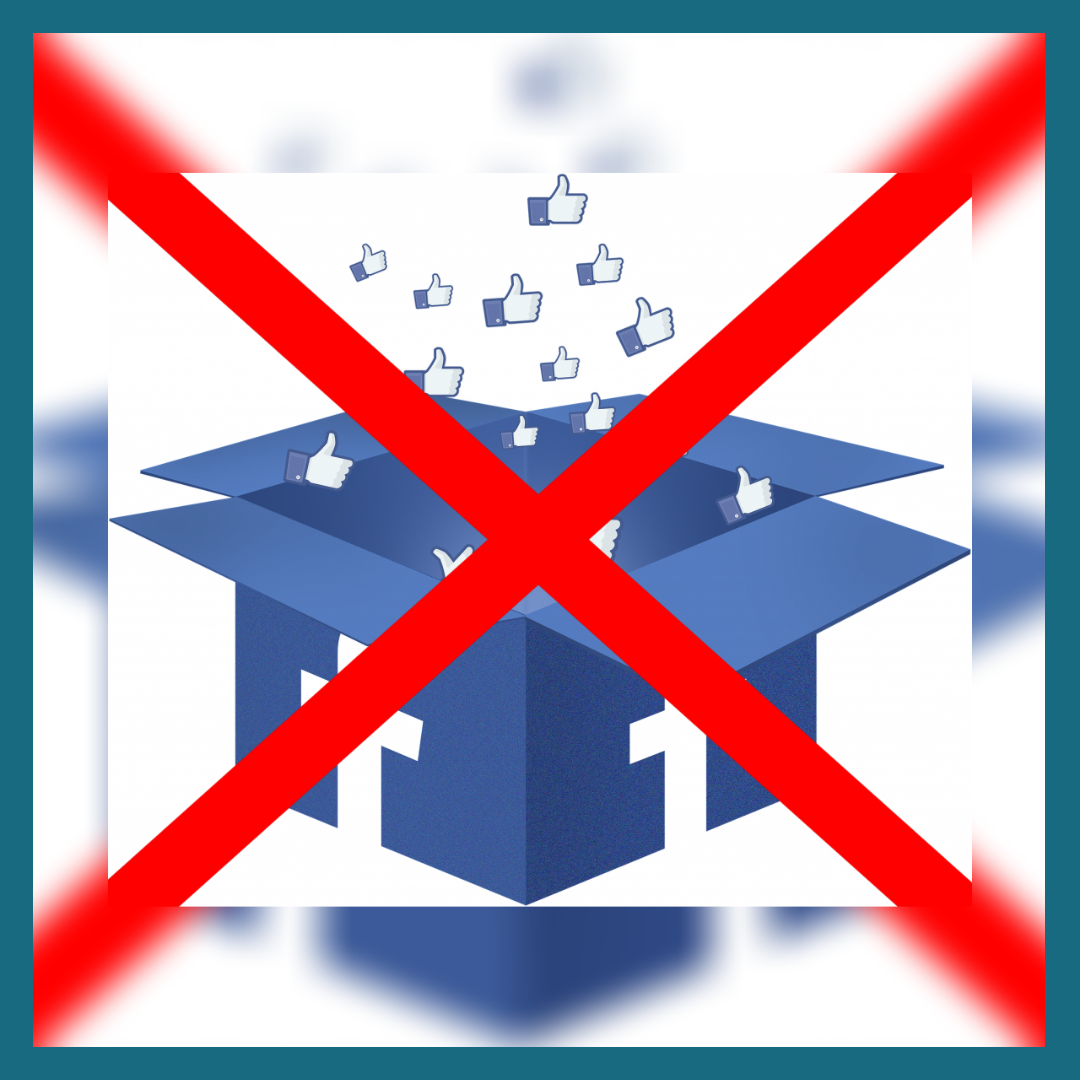
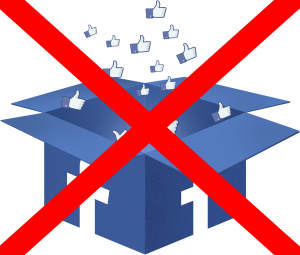
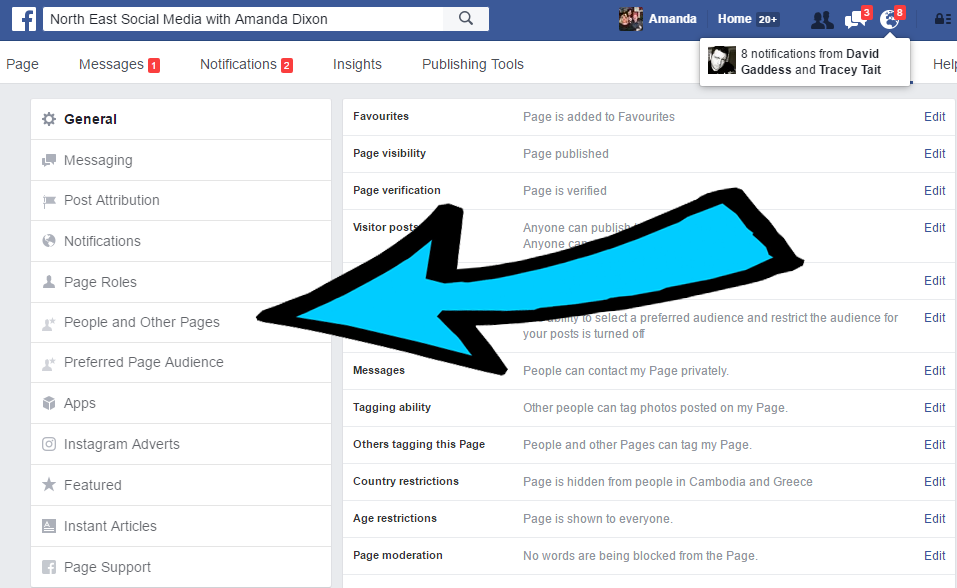
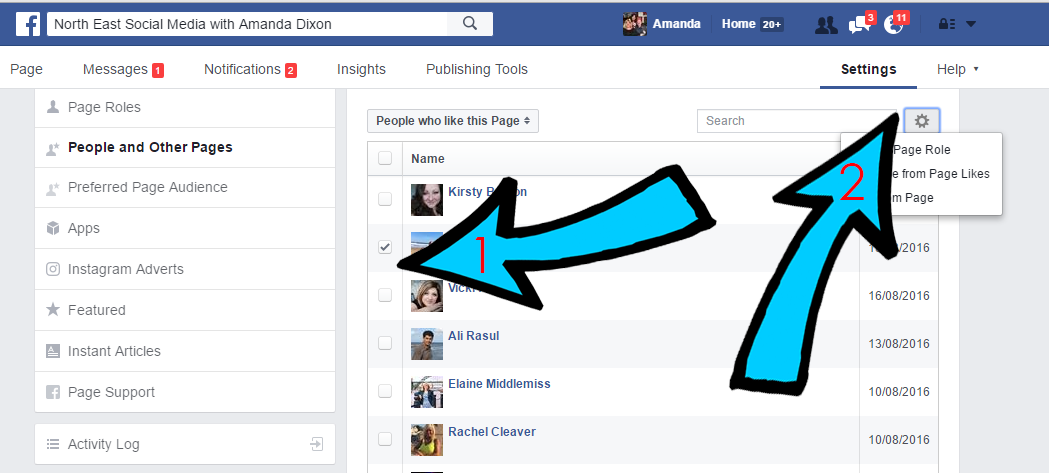
 you can ban people from your message centre or Visitor Posts. You have the option to ban them anywhere.
you can ban people from your message centre or Visitor Posts. You have the option to ban them anywhere.