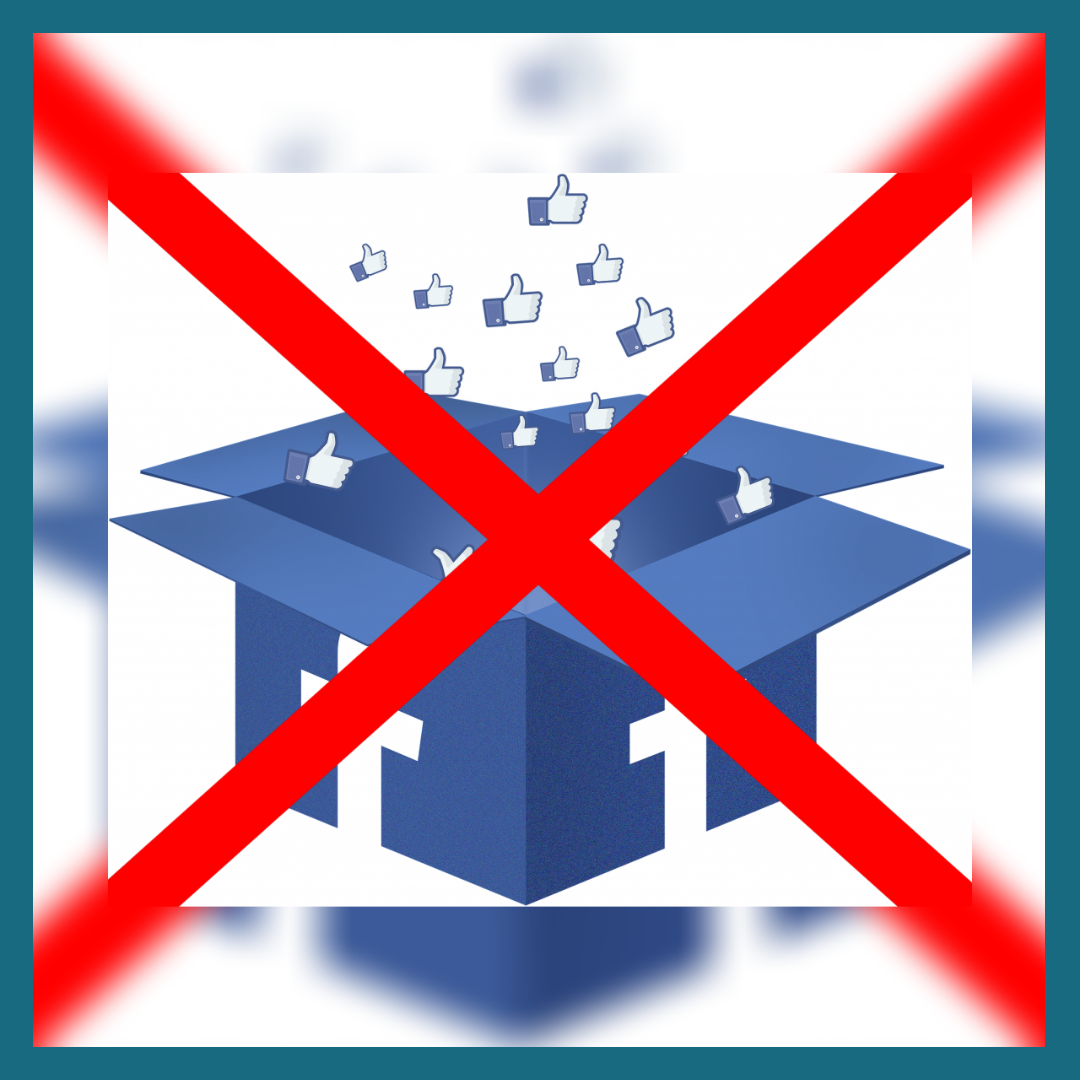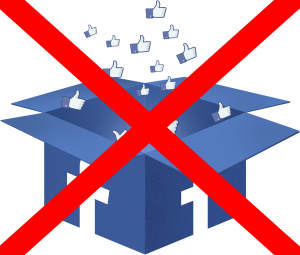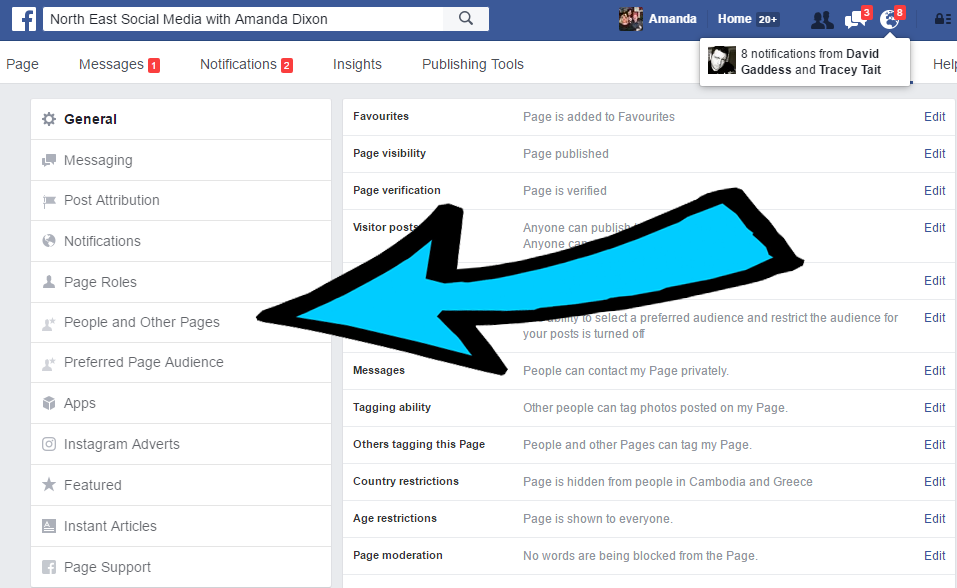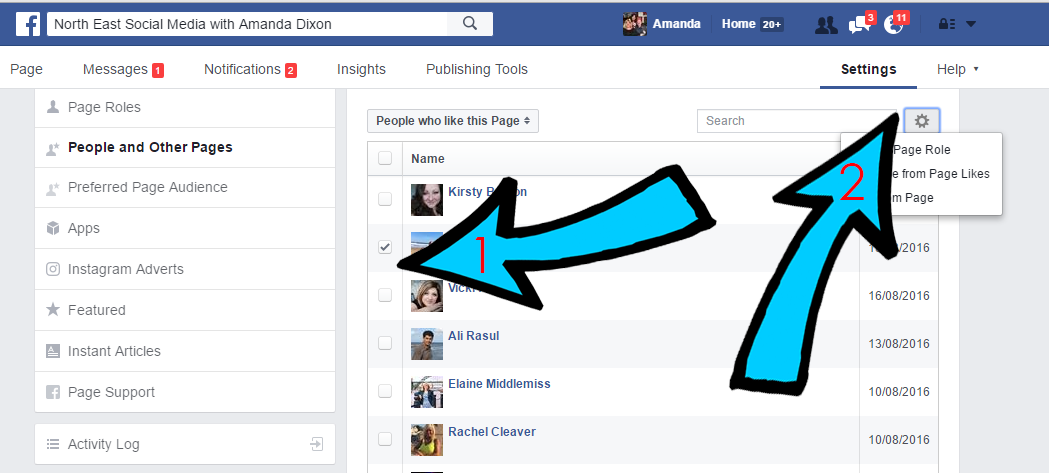Hello there. I am often asked about blocking on Facebook. This along with many other questions on my Facebook Business Page .
What I love about these questions is the fact that they give me content for my Social Media blog! I’ve realised if someone does ask a question, there may well be other thinking about the same thing so I may as well create a blog with the answer. So here we go with a frequent question:-
Blocking on Facebook – How do you block someone from a Facebook Page?
The person asked “How do I block someone from my business page? I can only seem to do it through my personal profile, so will this also cover the business page? Kind Regards J”
Well the first thing to understand is if you do ban someone from your business page, it will just stop them from being able to write on your page, or like and comment on your post. It will stop them from being able to privately message you too – it WILL NOT however block them from seeing what you are posting, unfortunately, neither will it block them from being able to share your post elsewhere on Facebook.
Your Facebook Business Page is Public, and to be honest, even if it did work in such a way that you were able to block someone so that they couldn’t see your content, they would always be able to log on to someone else’s account and access your information that way.
So your options on Facebook are to either …..
Remove or ban someone from your Facebook Page
If you were to remove someone from your page, they would no longer “like” your page, but that wouldn’t stop them from “liking” it again. Why would you remove someone? Well quite simply it would stop your status updates and posts appearing in their News Feeds or the News Feeds of their friends. But, as I mentioned above, your page is public, so if they realise they no longer “like” your page, they can like it once again.
What happens when I ban someone?
If you ban someone from your page, it will stop them from interacting with you, as I mentioned above. Banning is particularly useful if you have someone who continually tries to spam on your page, sell their products/services etc without your permission. Banning them will stop them from being able to do this.
In answer to the question as to whether blocking someone from your personal profile also blocks them from your business page I’m afraid the answer is NO.
So here’s how you do it (you have a couple of options).
Firstly, click on settings and then choose People and Other Pages in the left column.
Click the small box to the left of the person you want to ban and then click the cog on the right hand side, which gives you the option of what to do with this person.
Your options here are to a) Assign a Page Role (ie make Admin) b) Remove from Page Likes (as mentioned above) or c) Ban from page. If you click on Ban from Page a box will appear with the person’s name for you to confirm your action.
You can also carry out this same action, i.e. banning or blocking someone from your page, from your Page if the person has commented – click the downward arrow next to the post and click hide post, then choose the option to ban. Likewise, from the same downward arrow  you can ban people from your message centre or Visitor Posts. You have the option to ban them anywhere.
you can ban people from your message centre or Visitor Posts. You have the option to ban them anywhere.
Blocking on Facebook – Conclusion
So in conclusion, blocking on Facebook will stop the person from interacting with your posts, but wll not stop them from seeing what you do.
I am sure this answer wasn’t exactly the answer you wanted, but at least you are now aware.
Take a look at my other blogs and see if they answer any of your questions, or maybe even answer things you hadn’t even thought about.
Please feel free to ask any Social Media questions you may have on my Facebook Page. It really does help me with blog content!