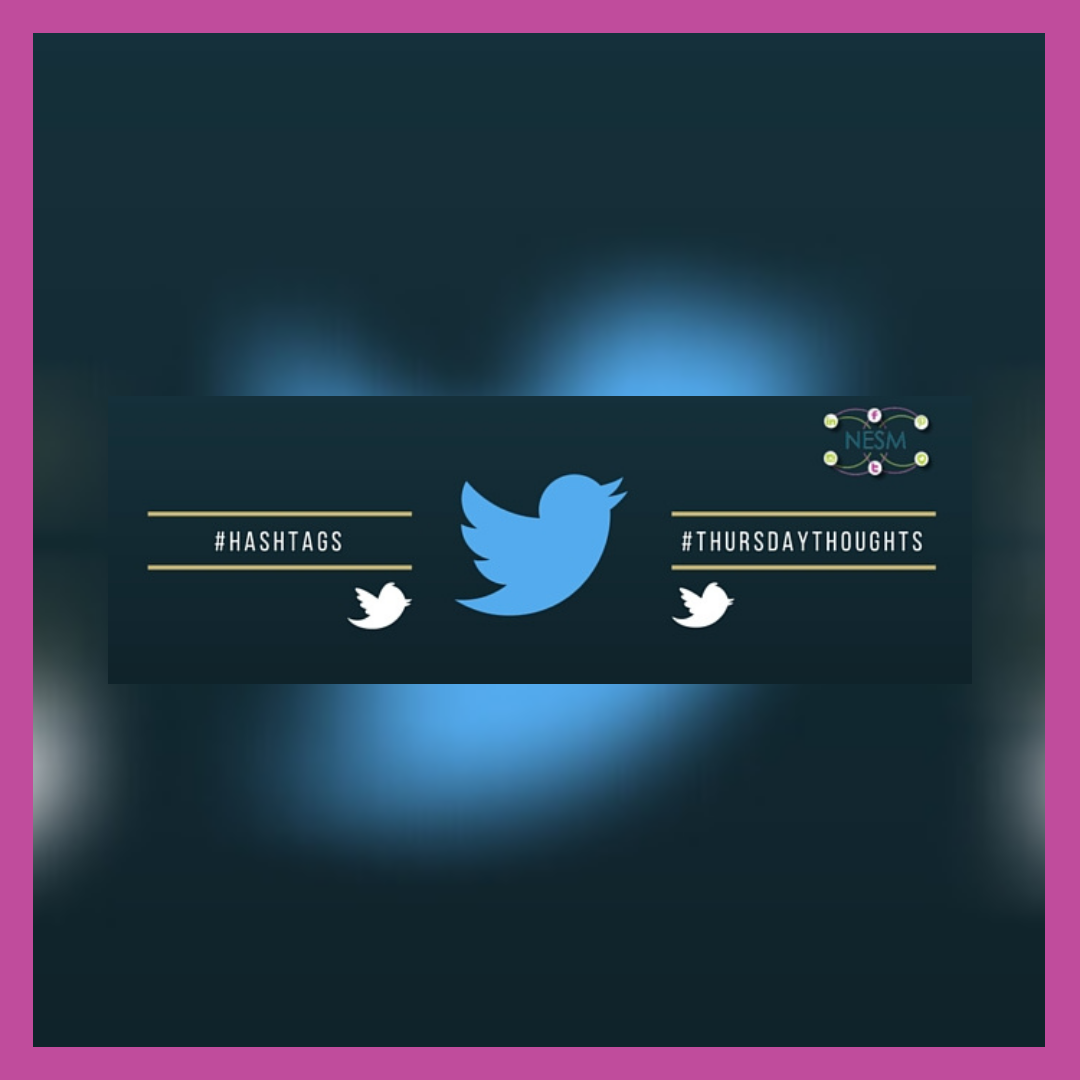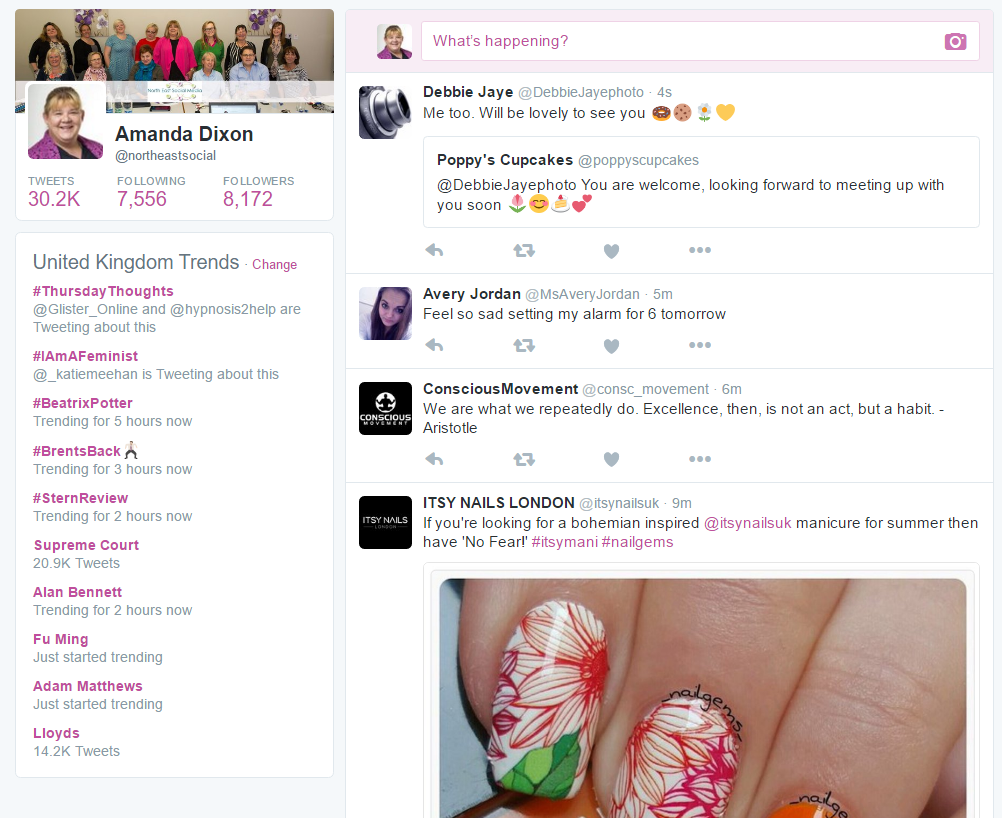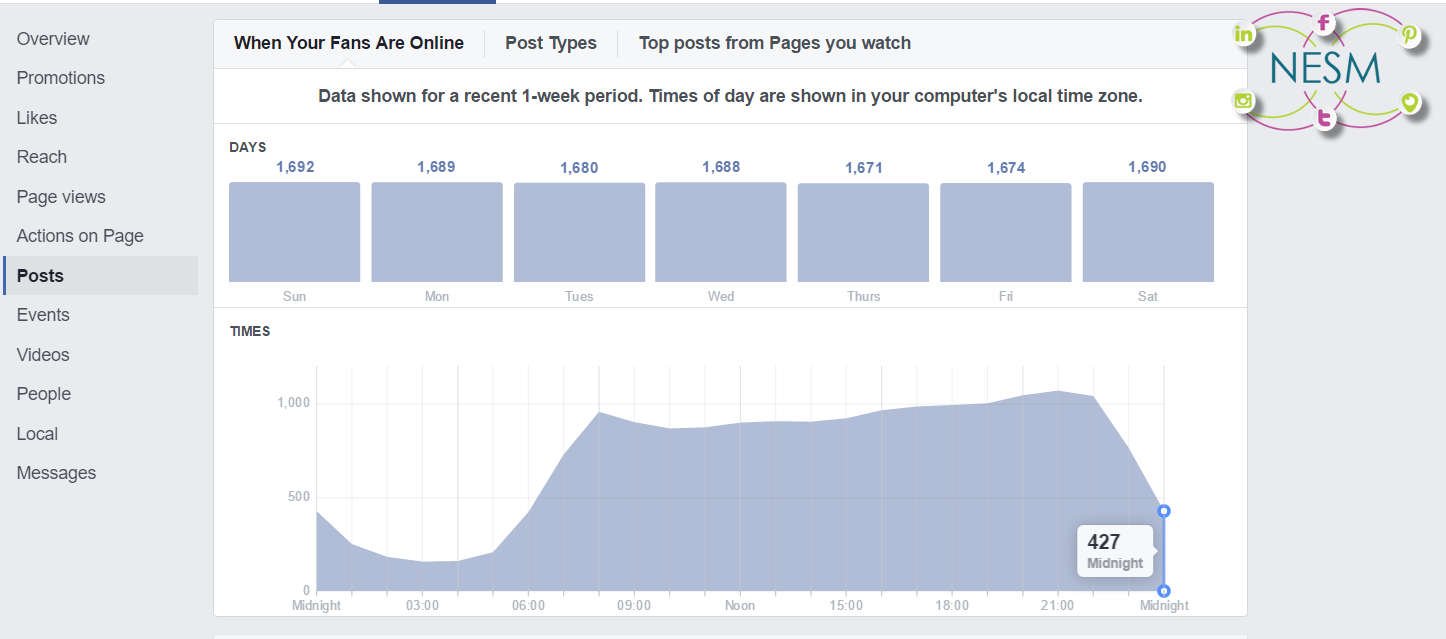Do you have the ability yet to Live Stream from your Facebook Business Page, not just through a mobile device, but through your laptop or desktop?
What are the benefits of Live Streaming from your Facebook Business Page?
If you’re a scaredy-cat and keep thinking about using Facebook Live, but you keep chickening out, now is the time to embrace it! Start live streaming from your Facebook Business Page.
Live video is raw, pretty much unrehearsed – having said that you can plan your stream and many people follow notes throughout – bullet points to remind them what point it is that they want to get across. Facebook is giving priority to Live Streaming updates – ensuring that as many people as possible are notified that you are currently Live Streaming and the reach is fantastic.
Live streaming will help you to grow your audience organically – increasing your likes on your Facebook Business Page, without having to pay for it! Live streaming from your Facebook Business Page will make your audience feel like they are connecting with you – putting a face to the name, showing them that there is a real person behind the business. It’s the start of enabling people to feel like they know you, trust you, want to do business with you!
The fact that you can now Live Stream from your Facebook Business Page directly from your laptop or desktop will really help people, those that worry the screen would be too shaky (yes I’ve heard that as an excuse), if they had to hold their phone, pointing it at themselves, whilst streaming. Many people are happier, sitting at their desks, talking to their webcam, as let’s face it, many people are used to this speaking on Skype.
So, now is the time to check to see whether or not you have the facility to Live Stream from your Facebook Business Page from your laptop or desktop. This is what you are looking for –
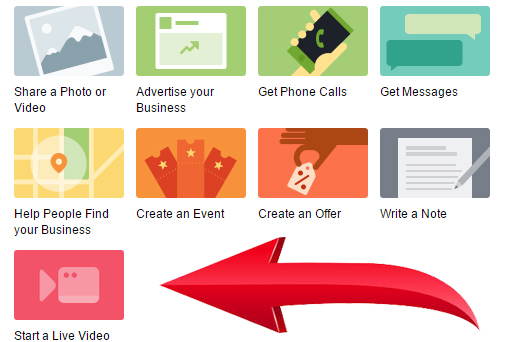
You may need to click on the button that says “see all” to find the tab. If nothing is displaying at the moment, sit tight, it’s on its way!
Best Tips & Tricks for Live Streaming From Your Facebook Business Page
Now I could list the tips & tricks for you, for there are many, but instead, I will direct you to the wonderful Facebook Help Section which lists them all for you!
By the way, when you have completed your Live Stream on Facebook, and saved it to your Facebook Business Page, you could always embed it in to your website too – just a thought….



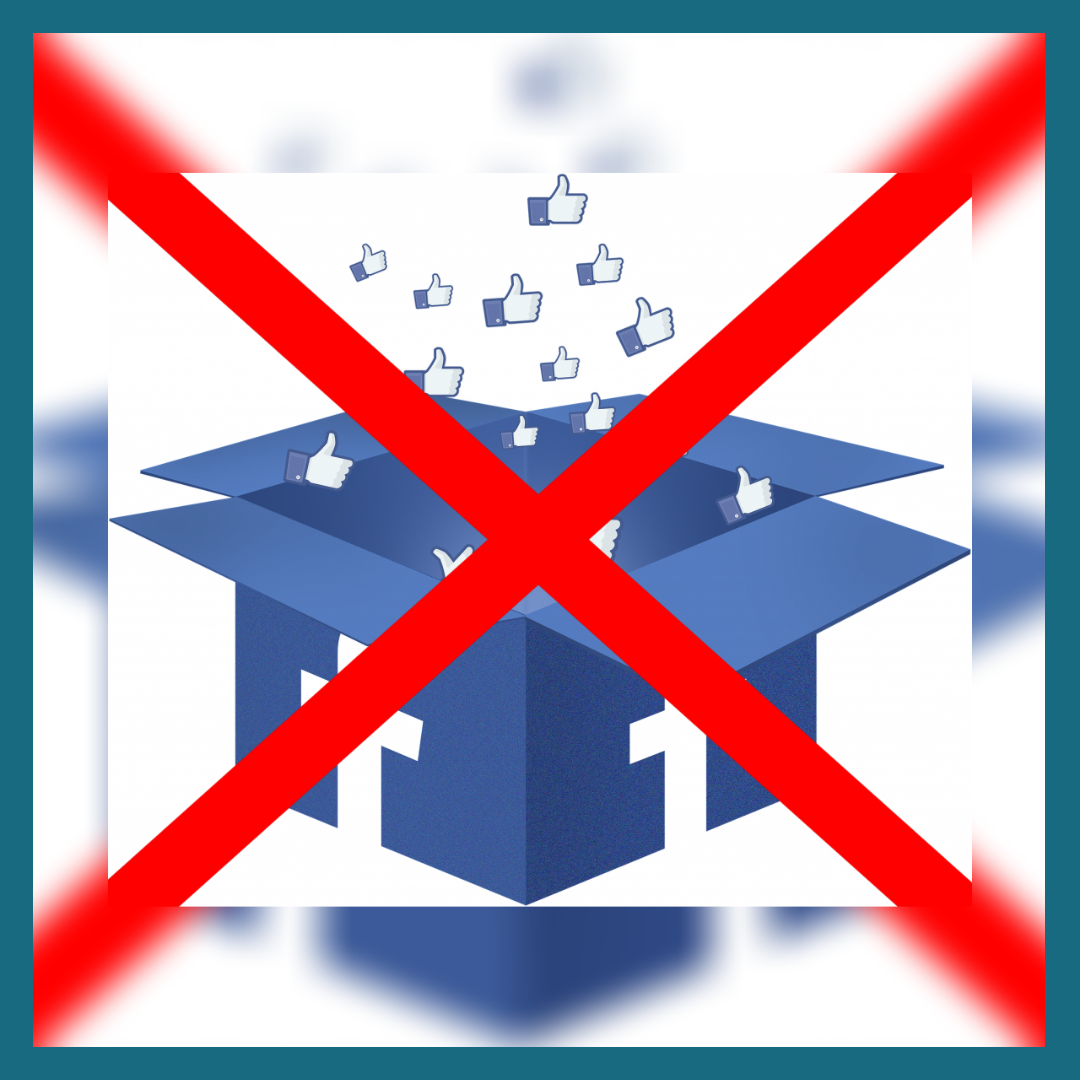
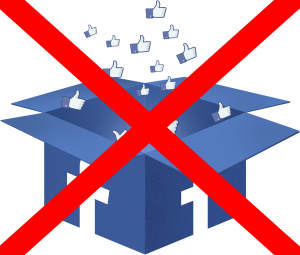
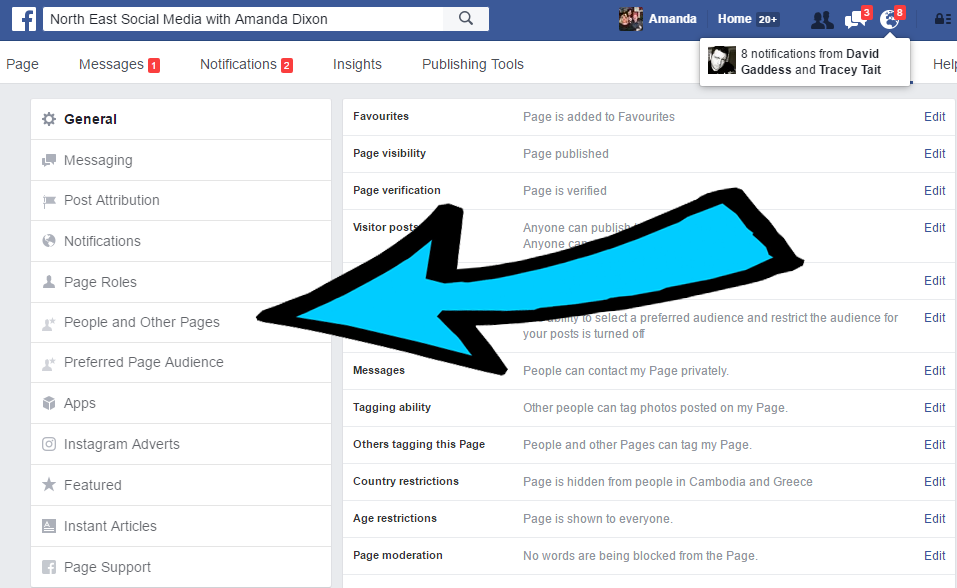
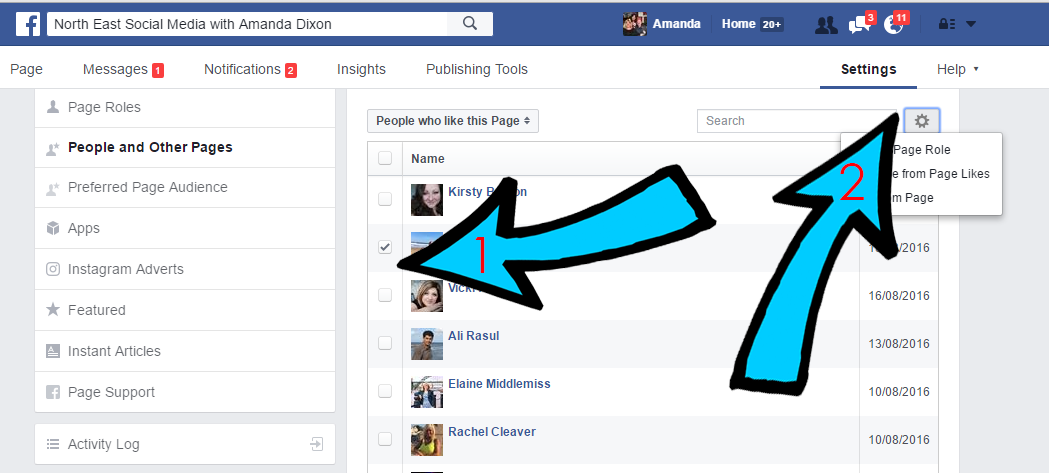
 you can ban people from your message centre or Visitor Posts. You have the option to ban them anywhere.
you can ban people from your message centre or Visitor Posts. You have the option to ban them anywhere.