Have you noticed people who you have not accepted as friends on Facebook can actually be your Facebook Followers?
I was asked the other day about how to find out who these followers are. There really is a very simple way.
Facebook Followers – who are they?
To find out who your Facebook Followers are go to your profile. You will see in your Intro Section the amount of Followers you have.
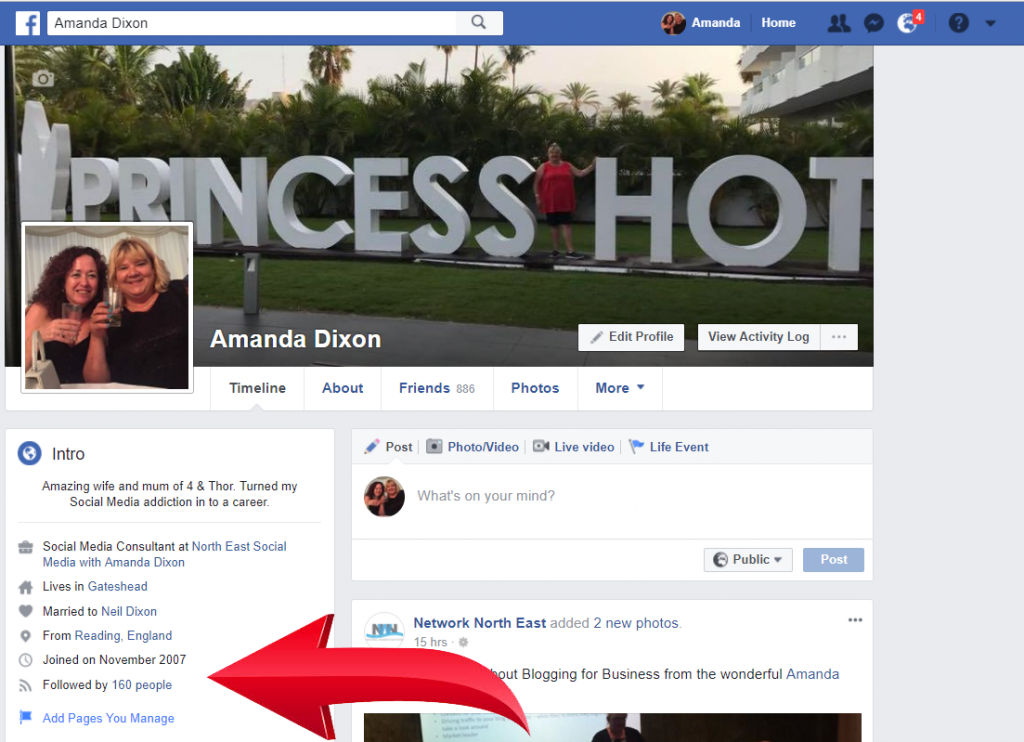
Click on the number of people and your Facebook Followers list will appear.
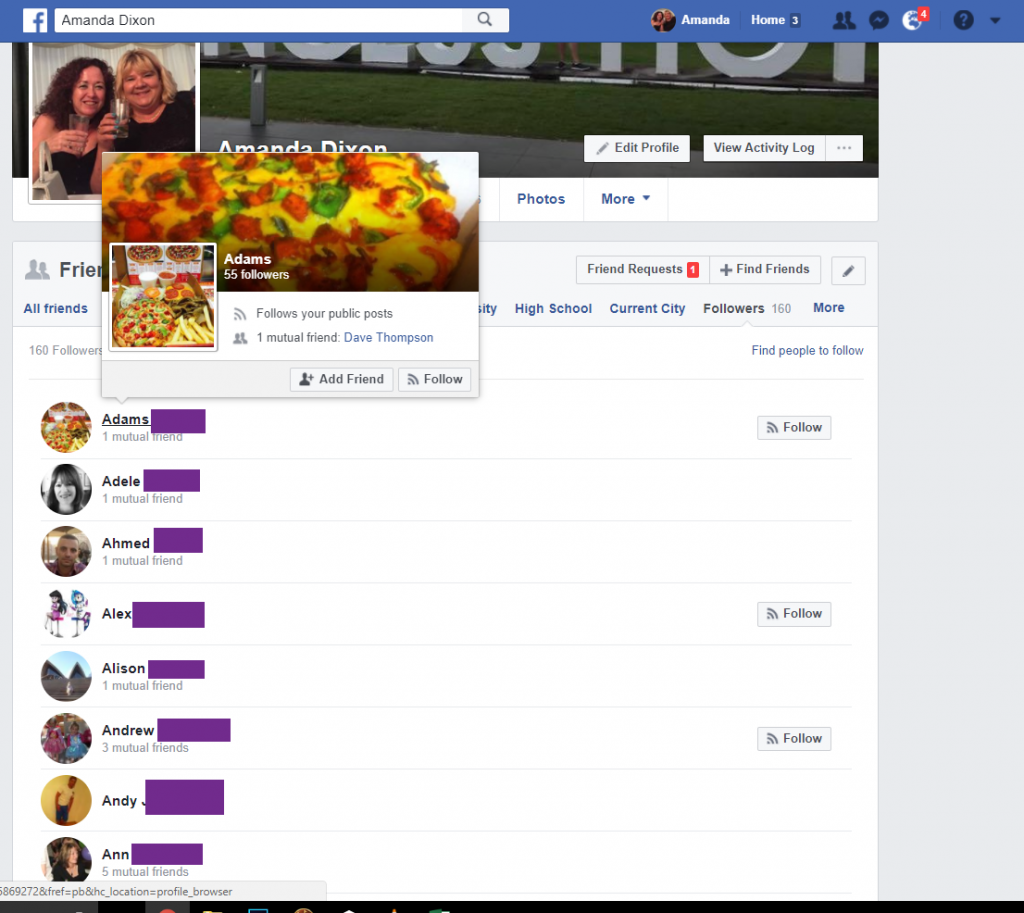
How do I stop people from following me?
To stop someone from being a Facebook Follower go to their profile and block them. Simples. After that click on the three dots to the right of their cover photo and choose the option to block. You won’t be able to see their information any more and they wont be able to see yours.
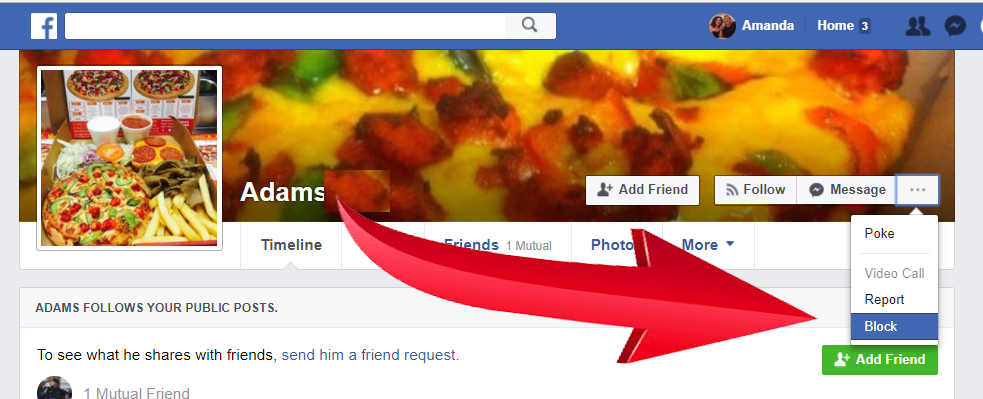
What do Facebook Followers see?
Your Facebook Followers will only be able to see those posts that you choose to share publicly.
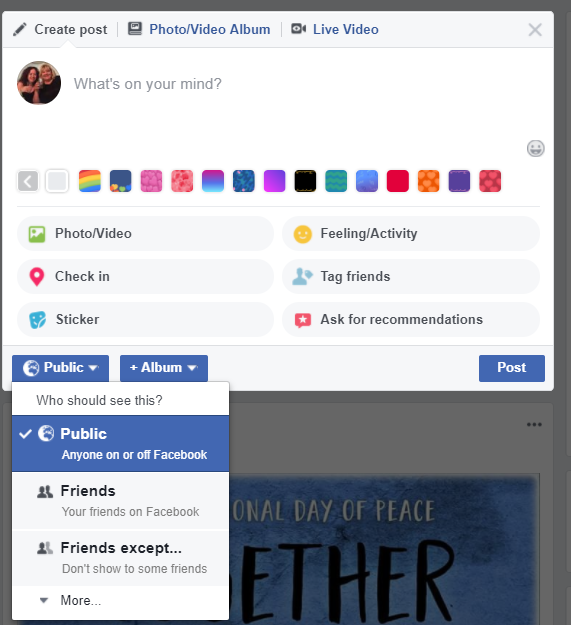
If you have something that you are sharing that is more private, chose the option, for instance, to be seen by Friends only.
Are you aware that you can actually create your own “lists” on Facebook? This enables you to share posts from your personal profile to a specific group of people?
Simply click on the more button under “Friends except…” and you’ll see what I mean.
Where are my Facebook Followers settings
On your personal profile click on settings and then you will see an option on the left hand side which says public posts. Click here and you’ll see right at the top “who can follow me”. It’s here that you can change your settings if you would like to.
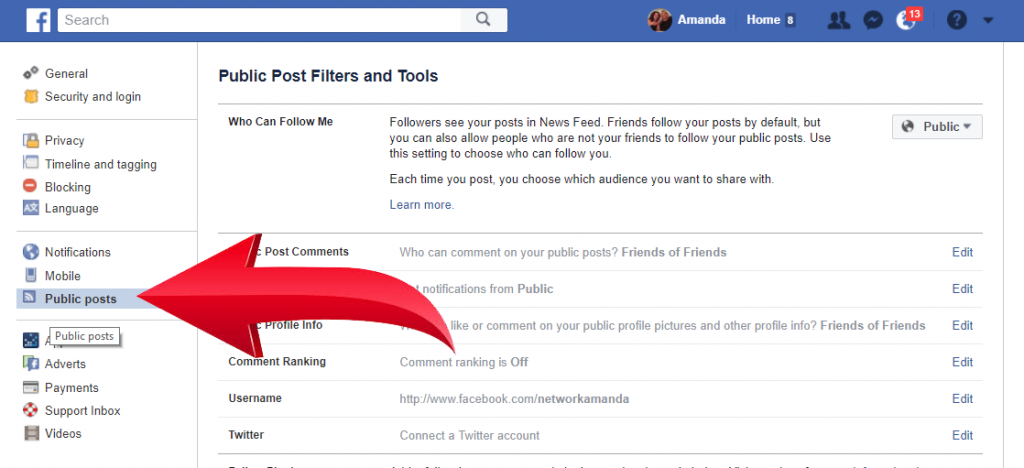
If you would like to block more than 1 of your Facebook Followers you can. Go to your settings and click on blocking. Type “All Followers” in to the Block Users Bars. As a result your list, although not as details as above, will appear.
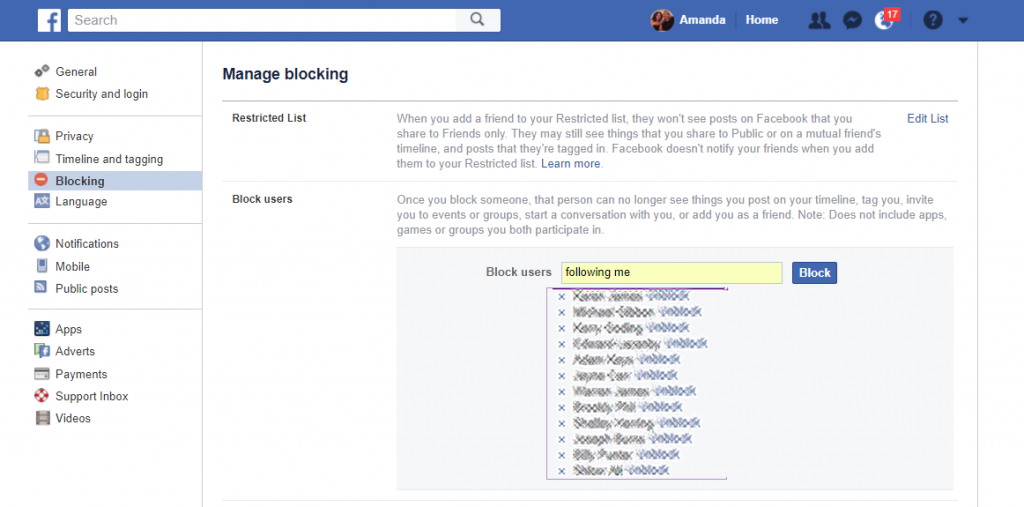
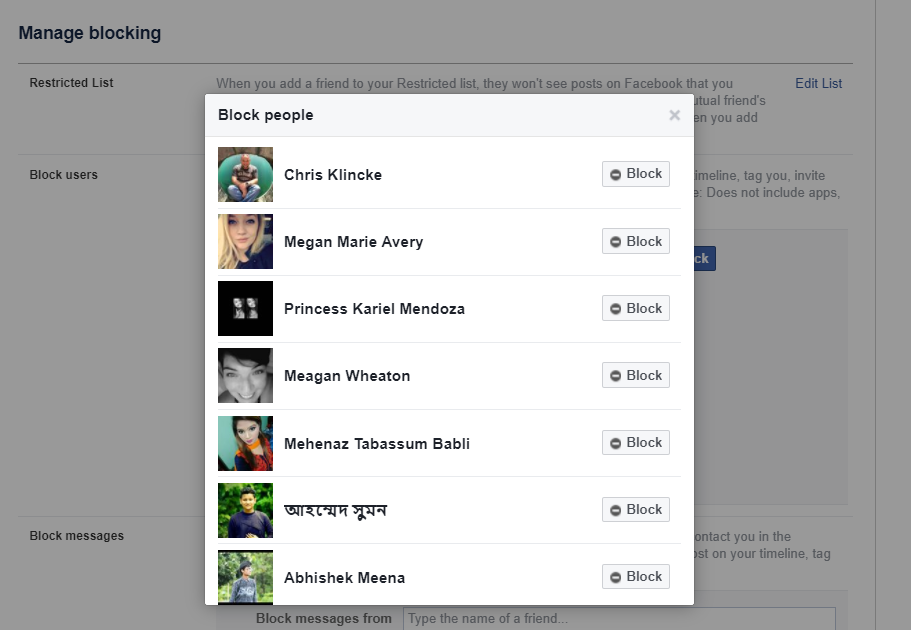
I do hope you’ve found that useful. Furthermore, if you have any Social Media questions please feel free to send them to me via the contact form on my contact page
If you would prefer you could email me directly amanda@northeastsocialmedia.co.uk or come and ask on my Facebook Page

