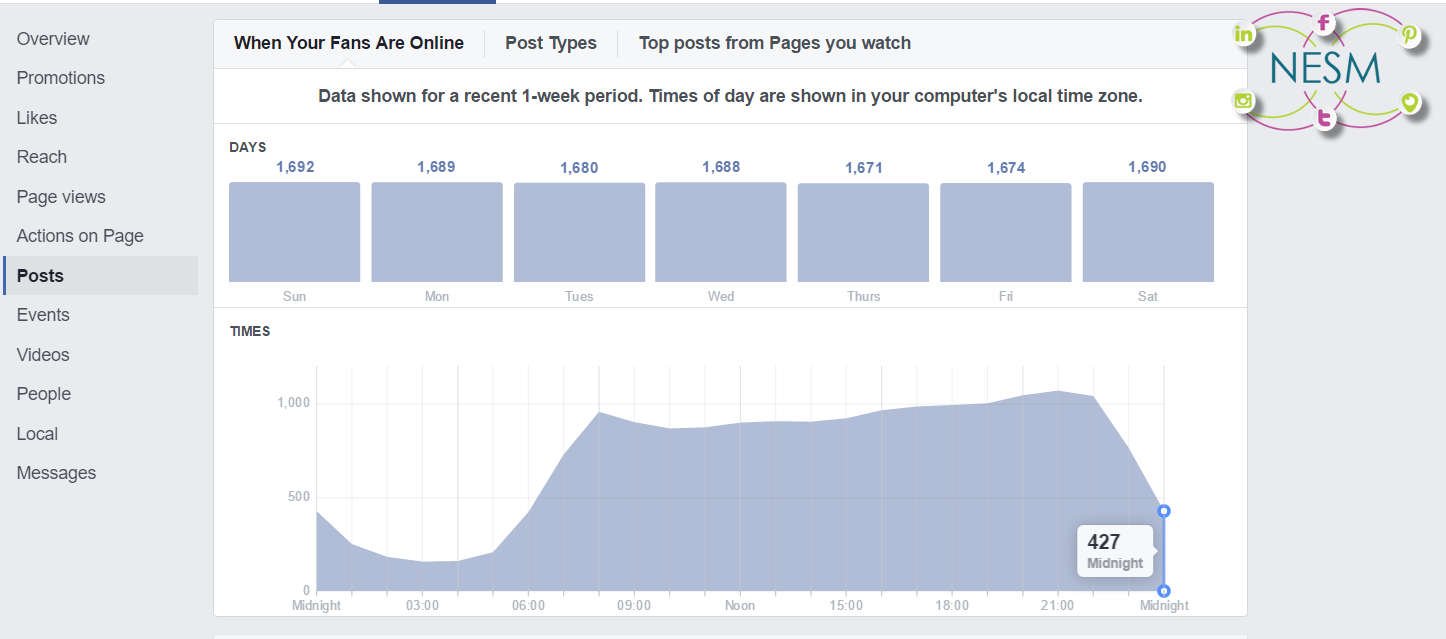Facebook Training Whitley Bay
I have delivered Facebook Training for many businesses in Whitley Bay mainly through the program at The Business Factory in North Shields.
There are some fantastic new businesses about in Whitley Bay, have you seen them opening?
I am proud to say that I am now the only person in the North East of England who is qualified to delivery Facebook Training! That’s right, I took and exam, attending a 2 day train the trainer session with Facebook and am now a Lead Trainer.
Businesses in Whitley Bay – Facebook Training
Gail from Happy Planet Creative Arts CIC in Whitley Bay, attended my Facebook Workshop in North Shields and then had some 121 training.
In the first instance there was no way she wanted to use Facebook. She hated Facebook (and she is not alone).
Facebook Confidence
By attending course and training Gail’s confidence grew. Understanding Facebook, it’s complex mechanism, how the software actually works, started to give her the confidence she need.
Facebook is a fantastic tool for marketing. If you understand how Facebook works, you’ll then be able to create engaging posts. You’ll get the interaction you need to get your desired reach.
Look how fantastic Gail’s page is now.
She has over 600 people who have like her Facebook Page and fabulous Interaction.
This lovely lot came to my blogging workshop today.
They have very patiently sat, while I demonstrated to them, how to create a blog and optimize it.
I’m really looking forward to seeing all their updates and hope they share them with me.
When you are out and about in Whitley Bay make sure you check out these other fabulous businesses. They have all had Facebook Training.
Whitley Bay have some fantastic new businesses.
Businesses based in North Tyneside you may be able to access these courses funded by North Tyneside Council. If you are out of region please sign up to receive details of my upcoming Facebook Workshops.







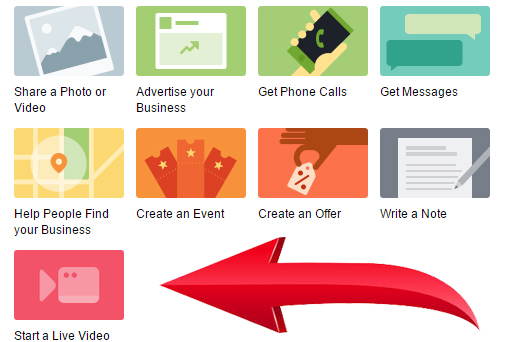
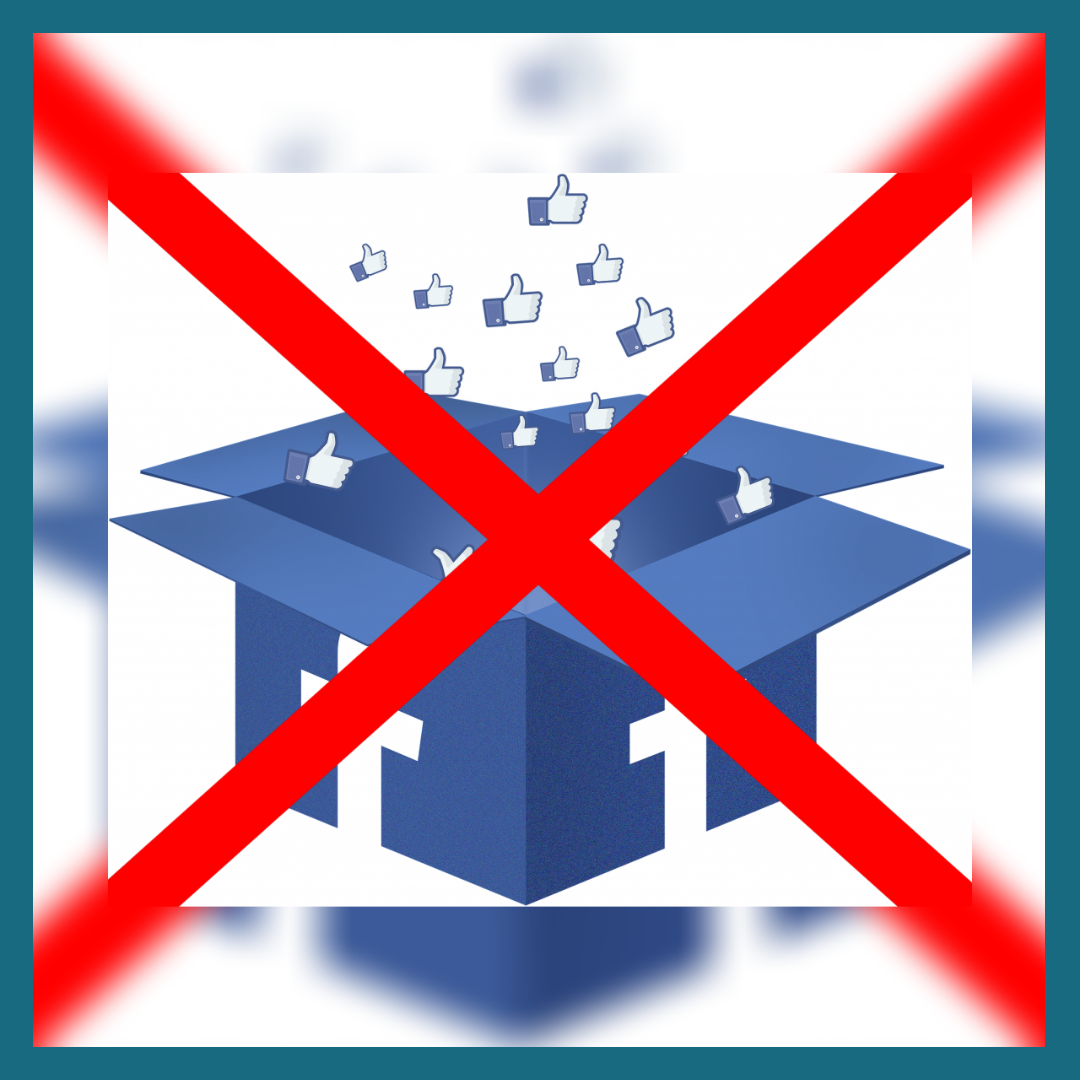
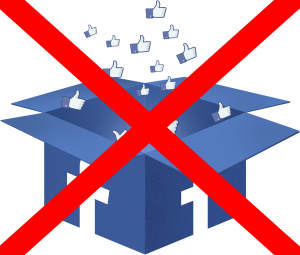
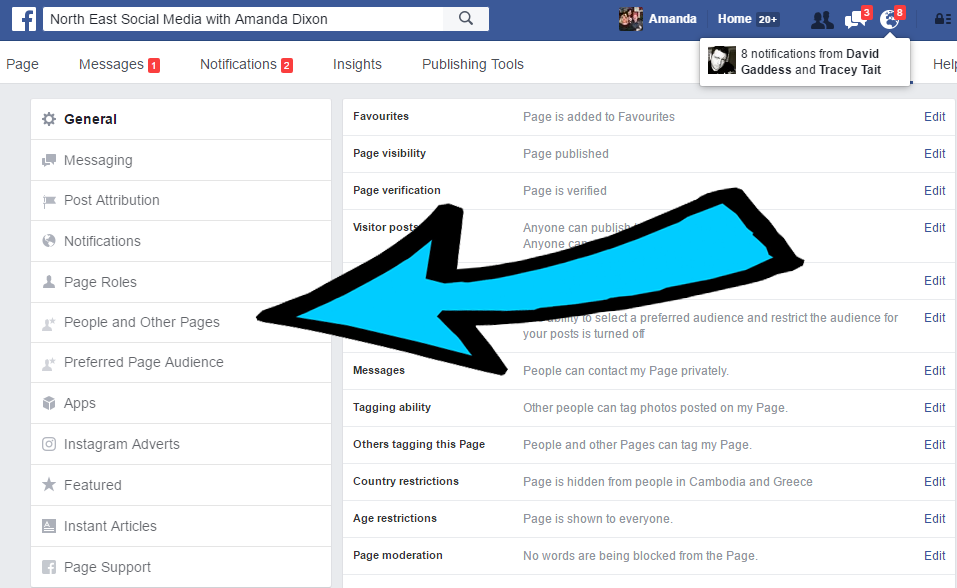
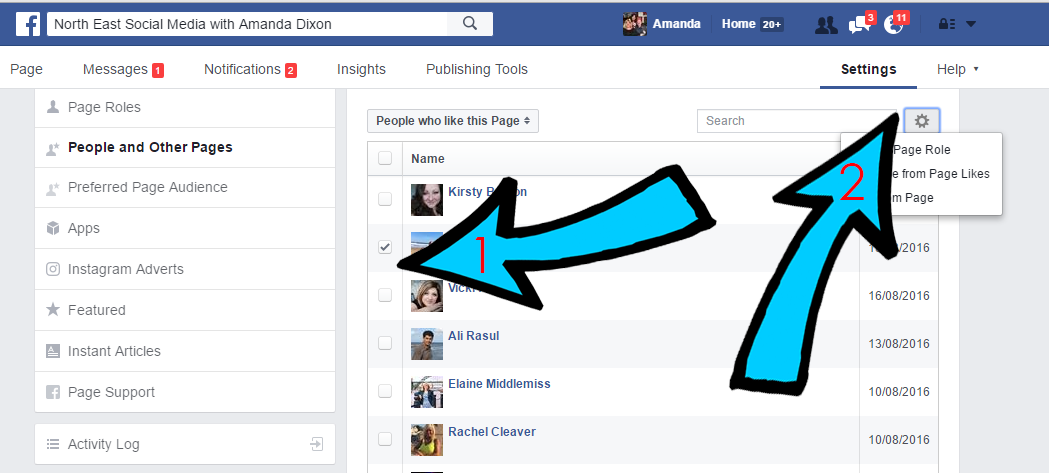
 you can ban people from your message centre or Visitor Posts. You have the option to ban them anywhere.
you can ban people from your message centre or Visitor Posts. You have the option to ban them anywhere.