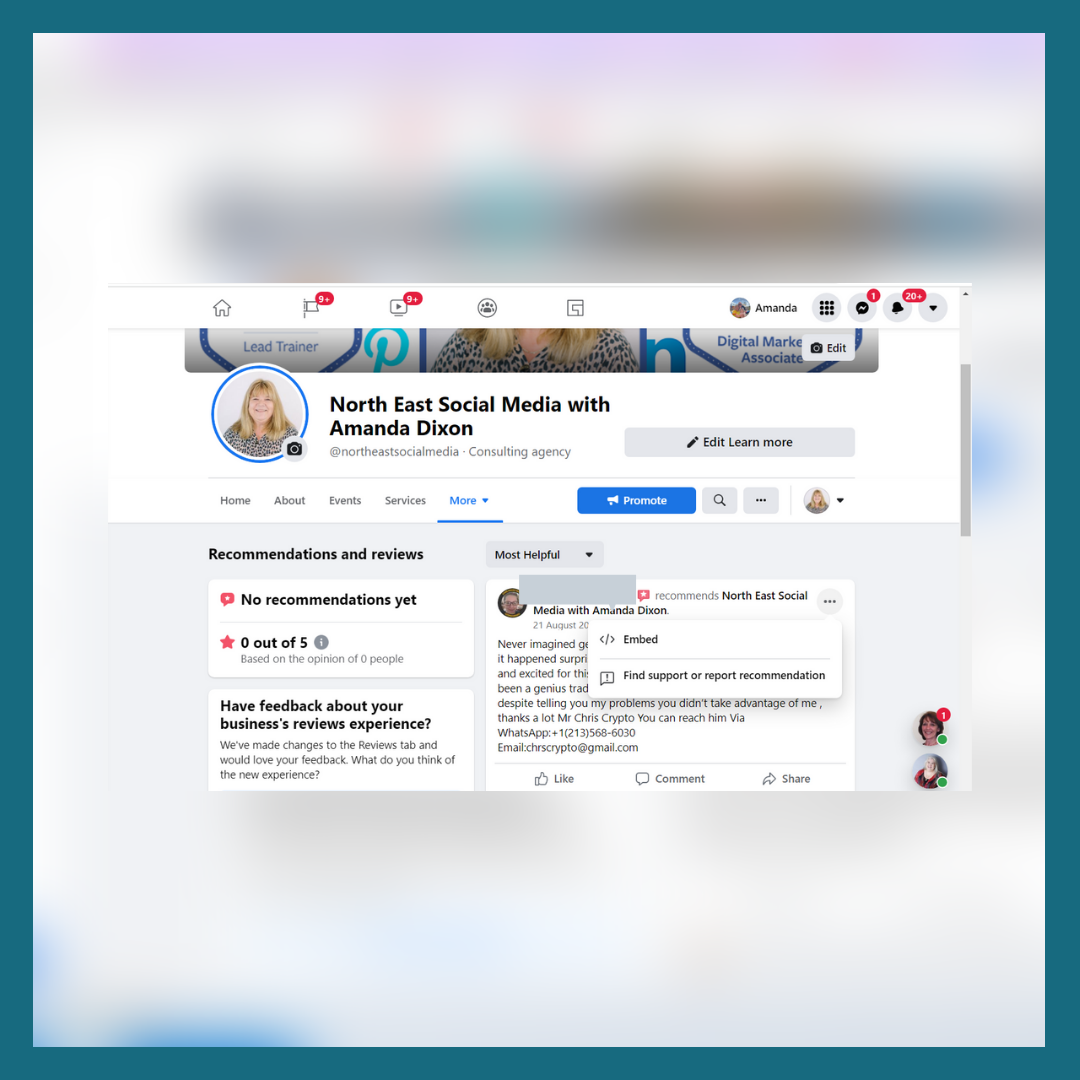Remove Spam Review on Facebook. Have you ever received a strange review and wanted to remove it?
Quite often I am asked how to remove a review on Facebook so here goes!
Remove Spam Review on Facebook – Report it
Go to the review section of your Facebook Page and go to the review you would like to remove.
Click on the 3 dots on the top right corner of the review
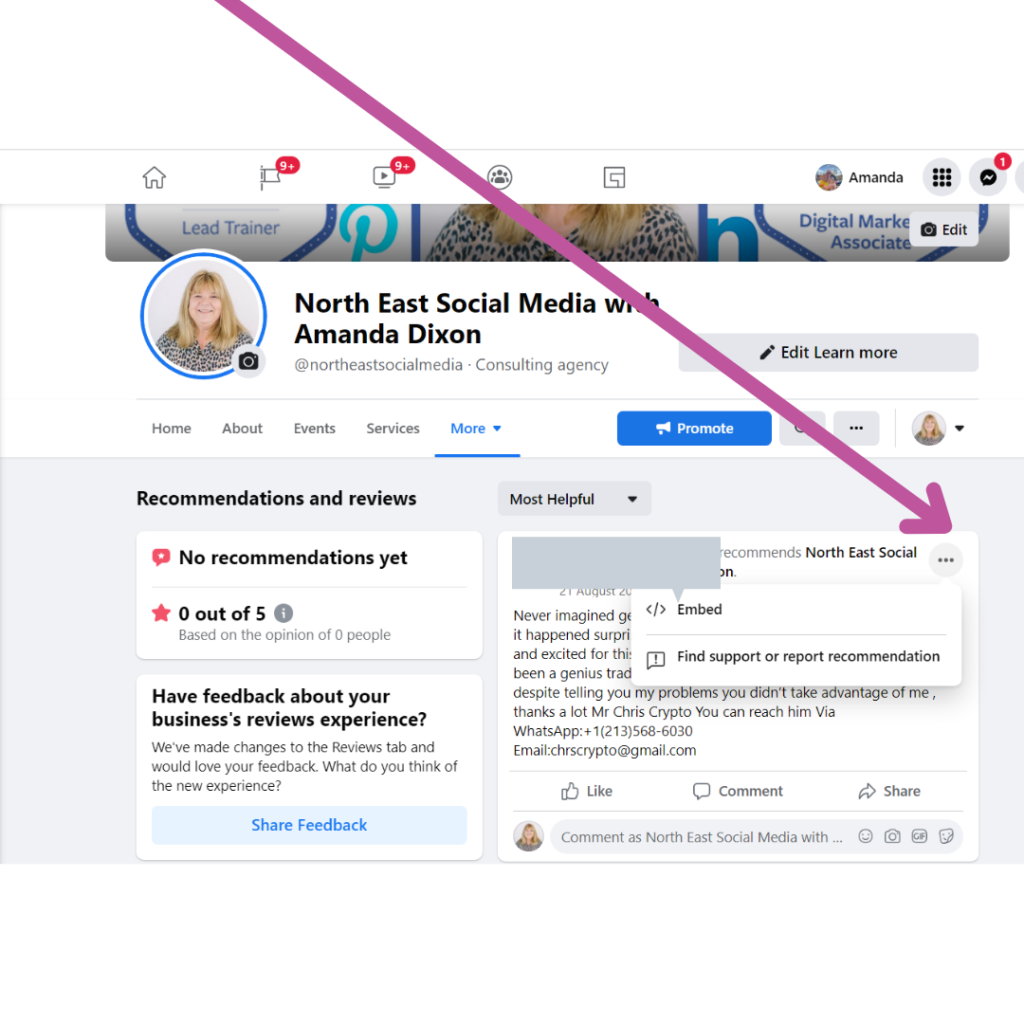
And then click on “Find support or report recommendation”
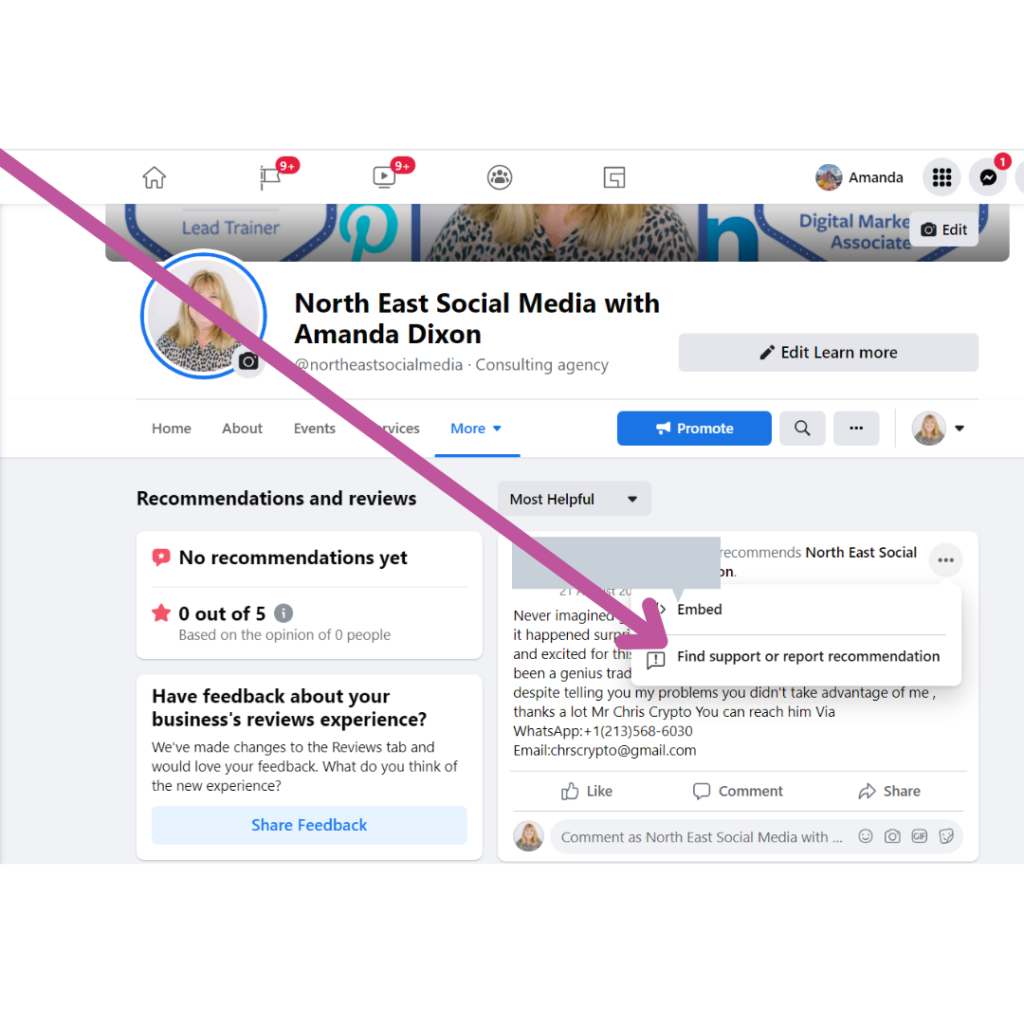
You then pick a reason why you are reporting this recommendation. In this case I believe the best option offeres is harassment
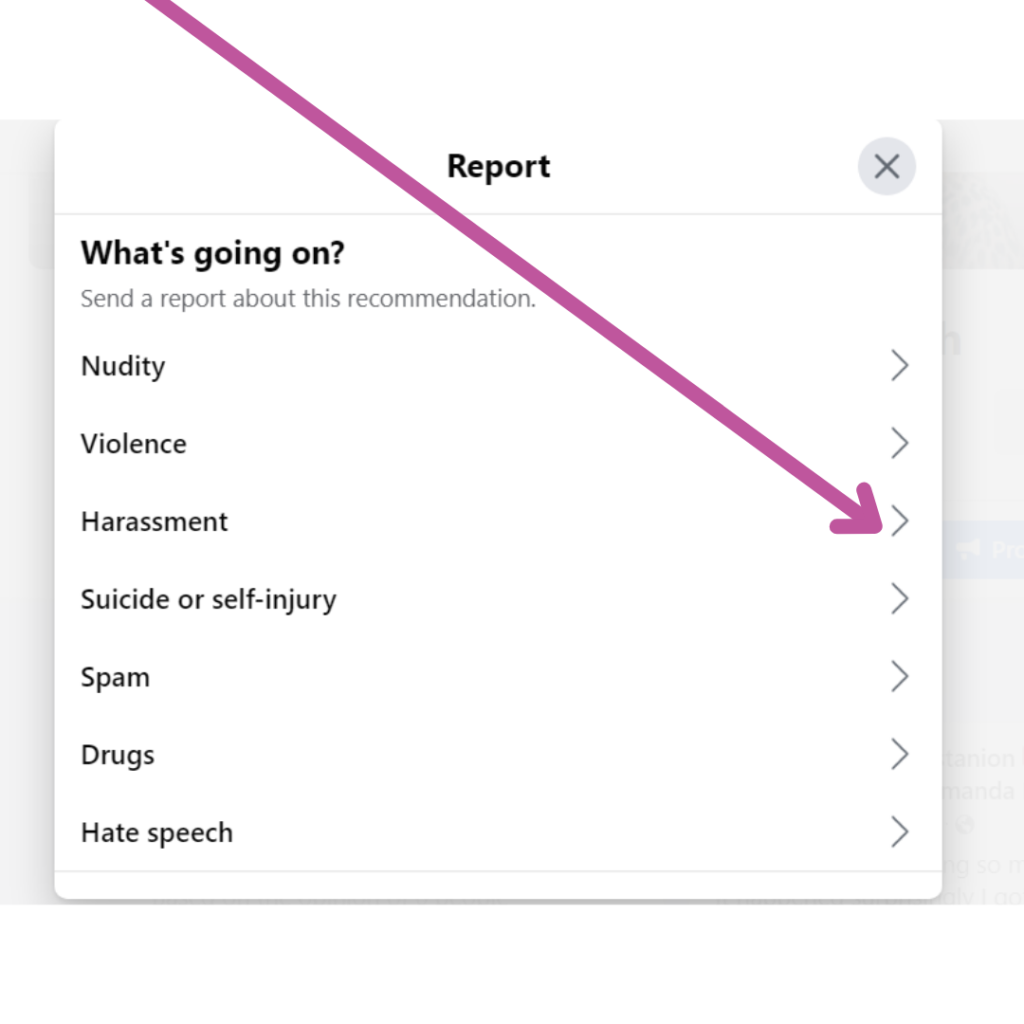
Then simply click on the option to report the post to Facebook
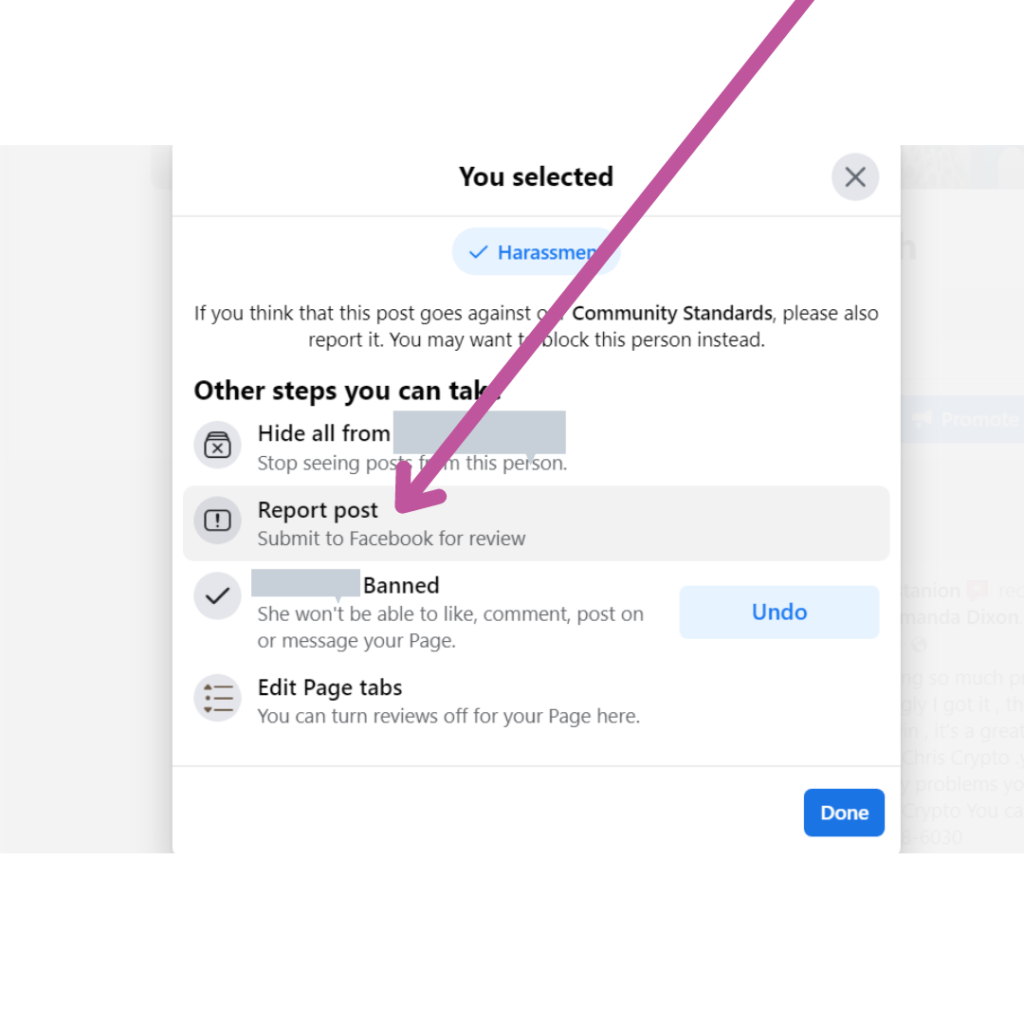
Tick the box to receive updates and submit your report.
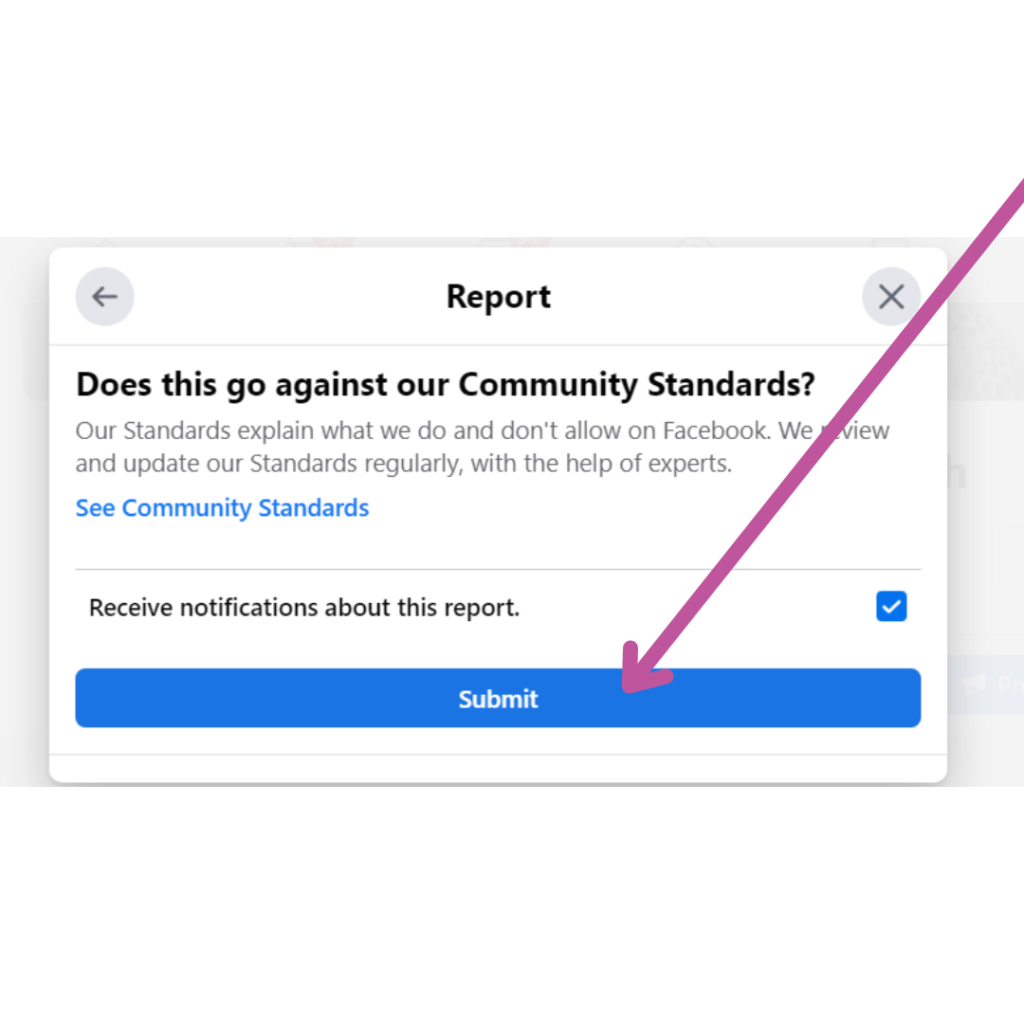
That’s it! Facebook will make a decision as to whether or not the review is to do with the business, and if it isn’t, the review will be deleted.
Leave a review on Facebook 🙂
On the subject of reviews ….. If I have ever trained you and you would like to leave a review on Facebook…. That would be fabulous. If you have any questions please do get in touch.