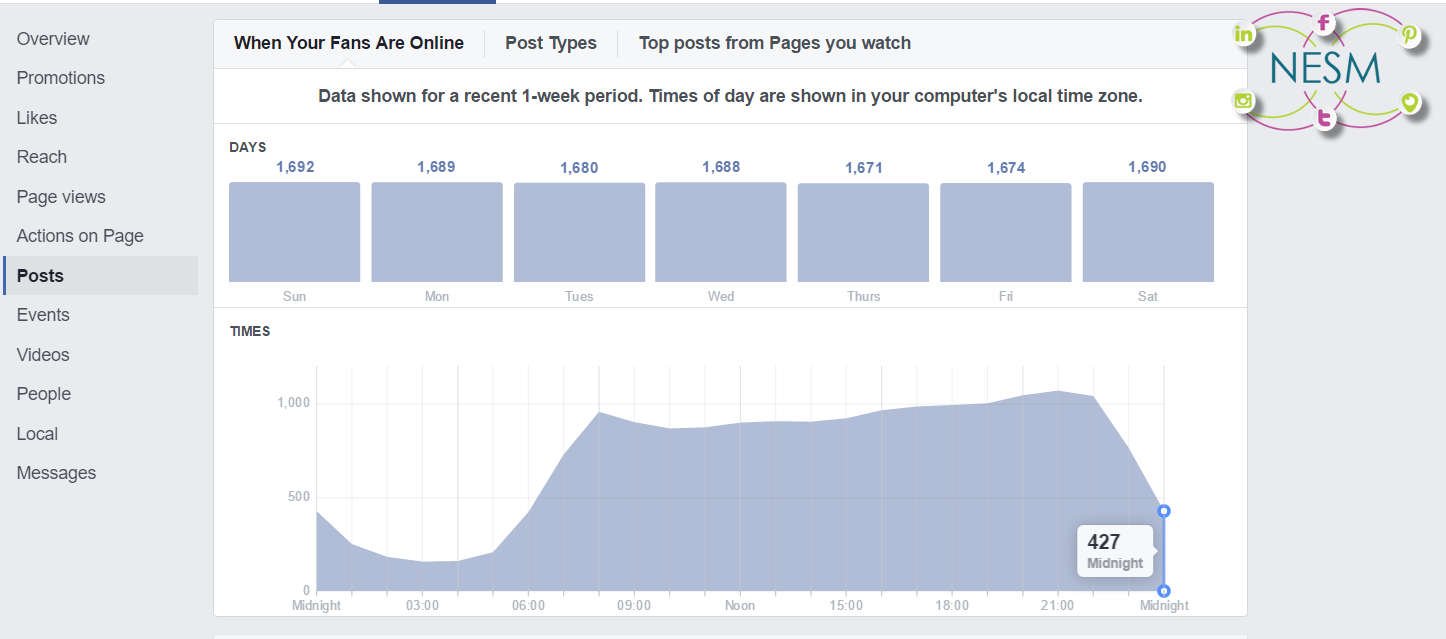Have you started to use Facebook Live for your business yet? If not, why not? What’s stopping you?
A quick zoom in on the map and look how many people are live. Every single one of those dots represent an account Live at the moment. It’s a Wednesday morning, just after 11am. Look in the North East of England – we’re missing a trick here! So how are you going to incorporate it in to your marketing?
Facebook Live For Business
The idea of live streaming is that it really connects you with your audience. It’s real. It’s raw. It’s un-rehearsed. Things can go wrong, but so what? We’re only human. Use it to truly connect with your audience. Talk about things you believe will interest them. Offer a Q&A session. Teach them something they might find useful. Give them an insight in to your personal life. The choice is yours. But one thing is for sure – don’t OVER THINK it!
As you may know already, Facebook are giving priority to posts that contain video – particularly Facebook Live! When you stream, your Live stream will appear in the newsfeed of your connections, so they can click on the video and join in.
Top Tips for Facebook Live For Business
- First of all tell people – let them know you are going to be doing a Live stream. Yes Facebook will push the post and ensure more people will see it in their news feeds, but it will be even more effective if you let people know first.
How to tell them? Email them, put a post on Facebook, send out lots of tweets stating that you are going to be Live at whatever time on such a day. The more you tell, the more will join you
2. Secondly make sure your title is exciting, attention grabbing. Status updates like “I’m going live now” isn’t exactly going to attract that audience. Choose a title that will make people really want to tune in to your stream.
3. Pick the right time to post – check those insights. When are the people online who have liked your page?
4. Plan to speak for at least 5 minutes and up to around 20. Having said that if your interaction is excellent keep it going, which brings me on to my last tip….
5. Interact, Interact, Interact. Invite questions, read the comments, reply to them through your stream and don’t forget to go back and revisit the stream on your Business Page afterwards. The video will stay there as a status update. People may watch the video afterwards and you will want to respond.
Good Luck!
By all means let me know you are going Live and if I am about I will certainly tune in – infact I most certainly will if I am training to show people how well you are doing! Most of all, I know it’s business, but have fun. Yes Facebook Live can be fun. Just remember it is Social Media, you are representing your business and Social Media is ALL about engagement.